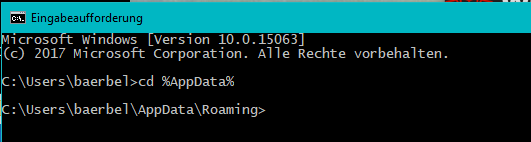The usual chain of actions in that case is
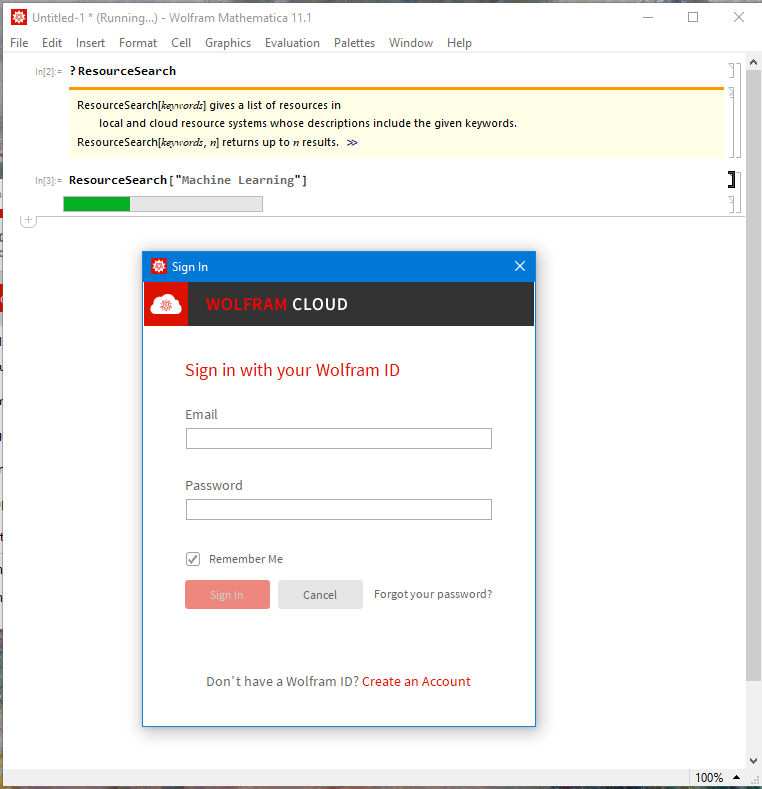
after supplying valid credentials you see
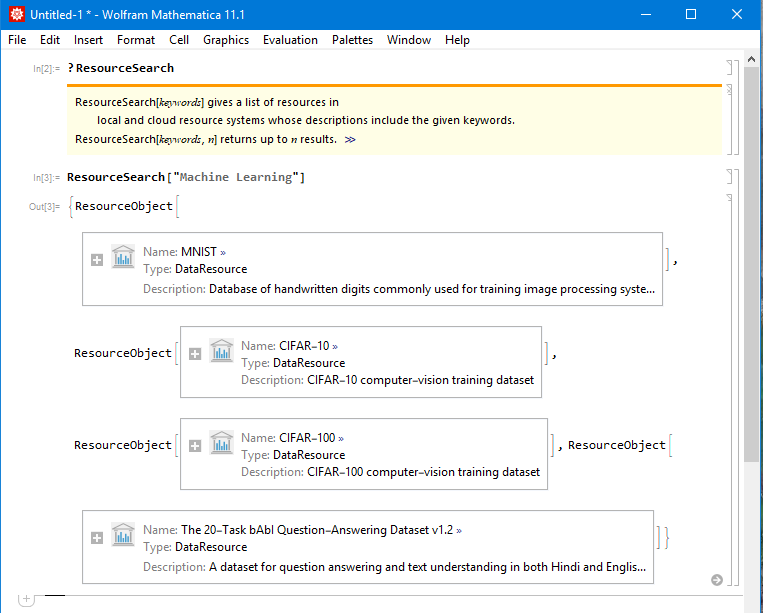
and at computer's file system you see something like that
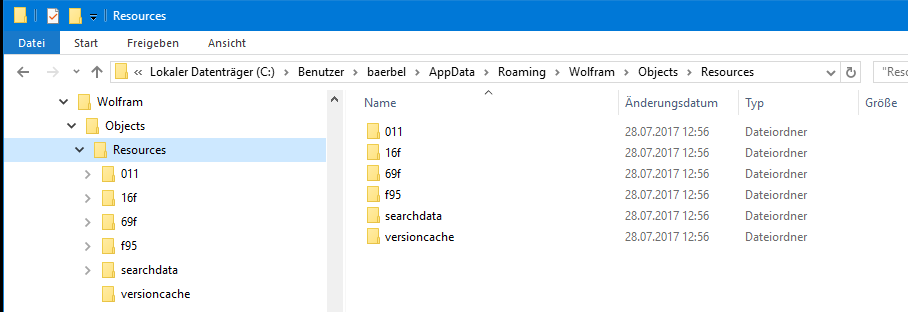
In your case, it wents wrong
CreateDirectory::privv: Privilege violation for file or directory
C:\Users\ed[PlusMinus]?AppData.
that might be the case, because user's %AppData% directory has a silly name which cannot be handled by the OS or the user's rights do not allow for the creation of subdirectories. As an attempt to fix it you could create a new user with only ASCII-7 characters in user name and try again with the new user. Can you cd into %AppData%?