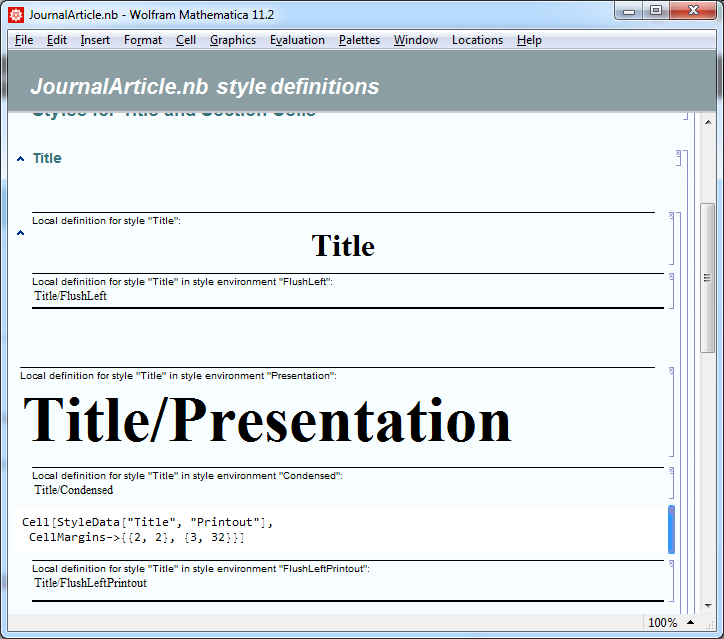It seems that your private definitions are only set for a general style, that is:
Cell[StyleData["Title"], options...]
And if parent stylesheets provide environment specific options they will take a precedence.
It is the case, click on the top cell link to the parent stylesheet and check styles for e.g. Title, it contains, among others,
Cell[StyleData["Title", "Printout"],
CellMargins->{{2, 2}, {3, 32}}]
which will be used, so if you want to be sure your styles apply to the printout environment, you need to specify that explicitly.