Hi,
That is a bug and we are working on a better parsing. We actually support FilledCurves bins or a list of Polygons, but not mixed. Thanks for noticing it.
The USA GeoVariant includes 15 objects (Polygons and FilledCurves). For some reason the last polygon gives problems and most of the USA area is covered by FilledCurves, so we can convert those FilledCurves into Polygons (excluding gaps) and from there we can feed GeoHistogram with Polygonal bins only.
First, say you have this set of points:
pts = GeoPosition[
Table[{lat, lon}, {lat, -60, 70}, {lon, -180, -35}]];
Now, if you plot those points you get:
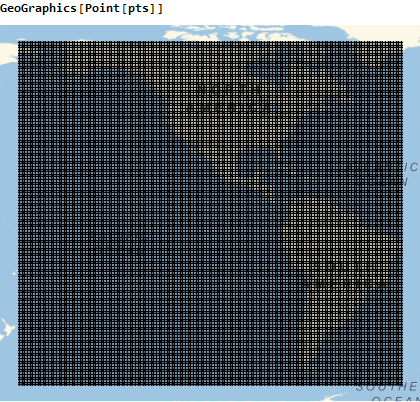
As I mentioned, you can get the main USA area by:
USPolygons =
Cases[EntityValue[
GeoVariant[CountryData["UnitedStates"], "PrincipalArea"],
"Polygon"],
FilledCurve[{{Line[g_]}, ___}] :> Polygon[g]];
And other countries polygons are:
otherCountries =
Table[Polygon /@
GeoPosition /@
First[First[
EntityValue[CountryData[country],
"Polygon"]]], {country, {"Mexico", "Canada", "Brazil", "Peru",
"Argentina", "Chile"}}];
Then use GeoHistogram by combining the polygons from USA and the polygons from other countries:
GeoHistogram[pts, {USPolygons, Sequence @@ otherCountries}]
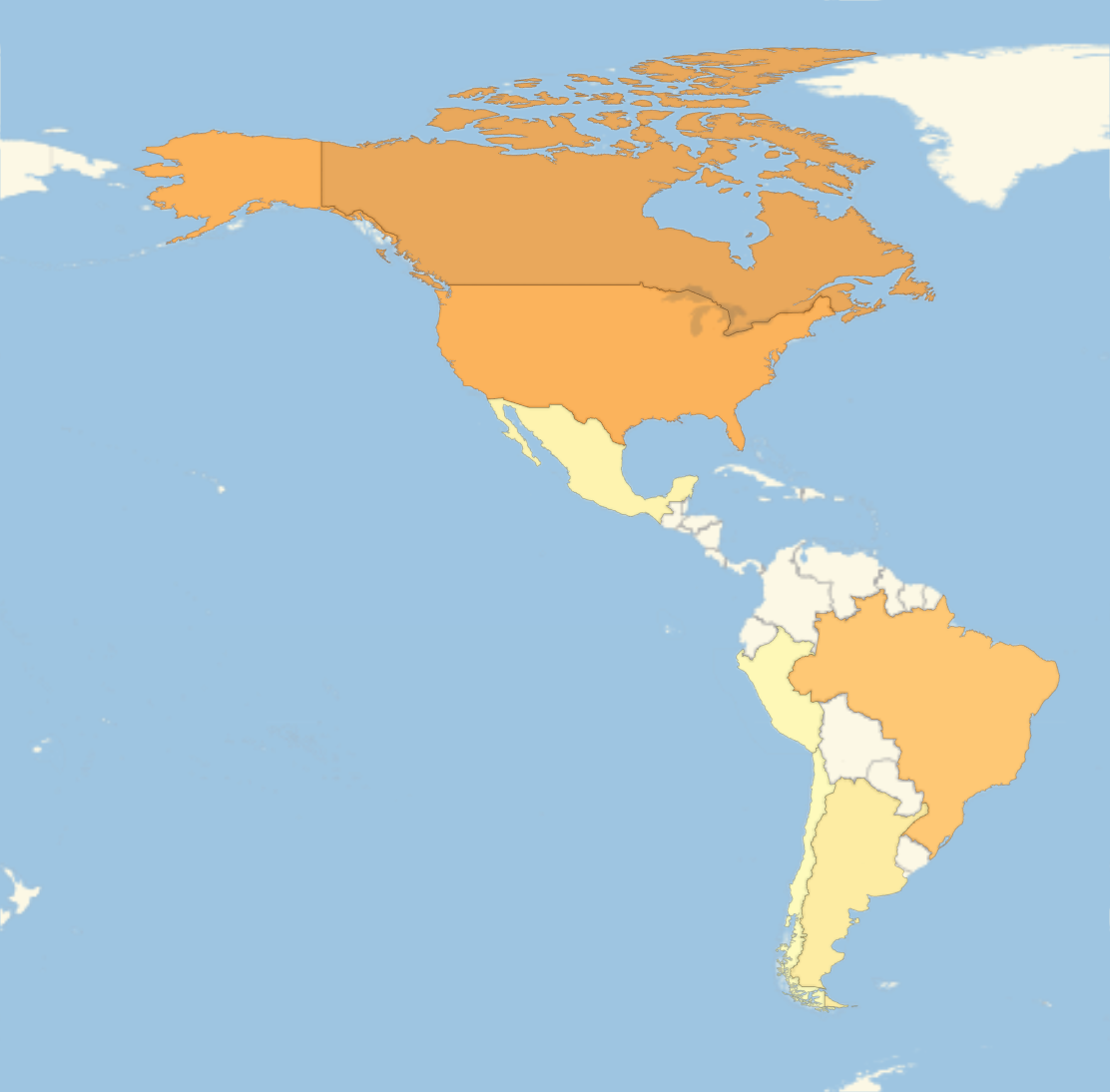
I hope this is helpful.
Best regards,
Emmanuel