Hello
I'm send e-mail to WRI and give me an answer:
Hello,Thank you for contacting Wolfram Technical Support. I understand that Region is rendering poorly. I have filed a report with our developers suggestion that they implement an option like MaxCellMeasure and PlotPoints so that render quality can be improved. That being said, you normally can apply DiscretizeRegion to a RegionDifference, then use the MaxCellMeasure in DiscretizeRegion.
This works for some of the examples in your notebook. However, there are known issues with applying DiscretizeRegion to a RegionIntersection that prevents this from being done in some examples. For the last example, I've been able to reproduce the error messages and I also am not able to abort the evaluation. I will report this to our developers. Thank you for bringing this to our attention.
Regards,
Luke Titus
Wolfram Technical Support
Wolfram Research Inc.
I have a code, works a little better:
ra = 10;
ri = 5;
R1 = RegionDifference[Ball[{0, 0, 0}, ra], Ball[{0, 0, 0}, ri]];
R2 = Cylinder[{{-100, 0, 0}, {100, 0, 0}}, 5];
DiscretizeRegion[RegionIntersection[R1, R2], MaxCellMeasure -> 0.02]
EDITED: 10 March 2018:
In Mathematica 11.3:
ra = 10;
ri = 5;
g1 = Ball[{0, 0, 0}, ra];
g2 = Ball[{0, 0, 0}, ri];
g3 = Cylinder[{{-100, 0, 0}, {100, 0, 0}}, 4.55];
R1 = BoundaryDiscretizeGraphics[g1, MaxCellMeasure -> {"Length" -> 2}];
R2 = BoundaryDiscretizeGraphics[g2, MaxCellMeasure -> {"Length" -> 2}];
R3 = BoundaryDiscretizeGraphics[g3, MaxCellMeasure -> {"Length" -> 2}];
RZ = RegionDifference[R1, R2];
R = Region[RegionIntersection[RZ, R3]]
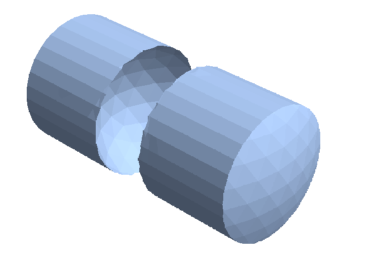
Regards ,MI