Often I would edit bitmaps in programs like MS Paint and then import them back into my notebook. To save time I developed a tool to edit the pixels of an image within a notebook: Wolfram Paint.
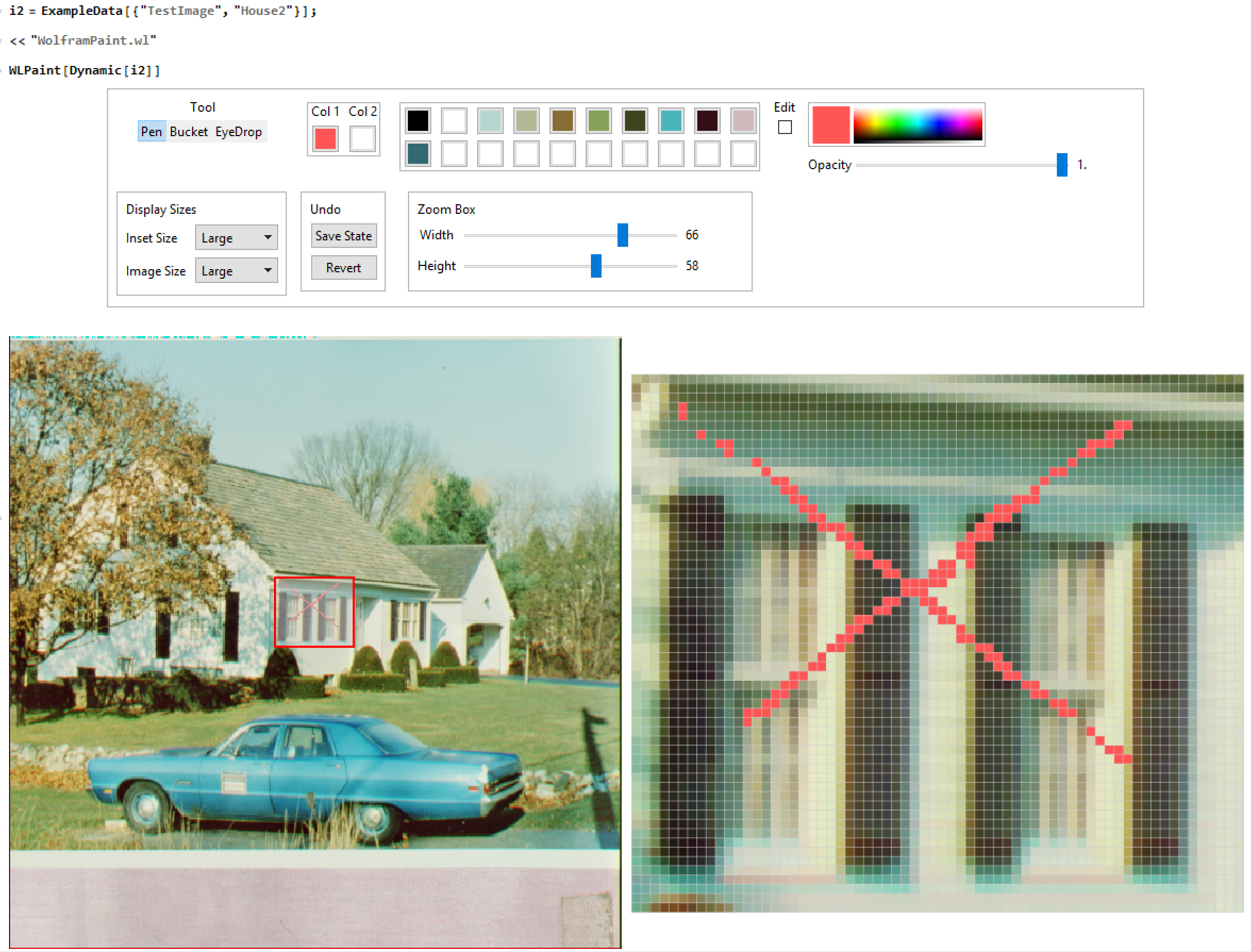
Features include:
- Three tools: pen (single pixel change), bucket (change all identical pixel groups), and eye drop (get pixel color)
- Mouse down uses primary color,
Control + mouse uses secondary color
- Editable "favorite" colors panel
DominantColors automatically loaded as "favorites"- Uses RGBA color space
- Resizable image, inset, and zoom
- "Undo" to a state that you first manually bookmark
- click-and-drag moves the zoomed region (left panel) or edits pixels (right panel)
I'm sure I could mimic other tools like drawing lines, circles, or other primitives, but as a proof-of-concept I'm pleased that it was only 300 lines of code.
 Attachments:
Attachments: