Hi SY Yoon,
I think that the easiest way is to resize the stl object in Cura - see for example here. Increasing the size of objects within Mathematica can be done in various ways. Here I use RegionResize to do that:
Show[RegionResize[DiscretizeGraphics[ExampleData[{"Geometry3D", "StanfordBunny"}]], 1],
TransformedRegion[DiscretizeGraphics[ExampleData[{"Geometry3D", "StanfordBunny"}]], TranslationTransform[{1, 0, 0}]]]
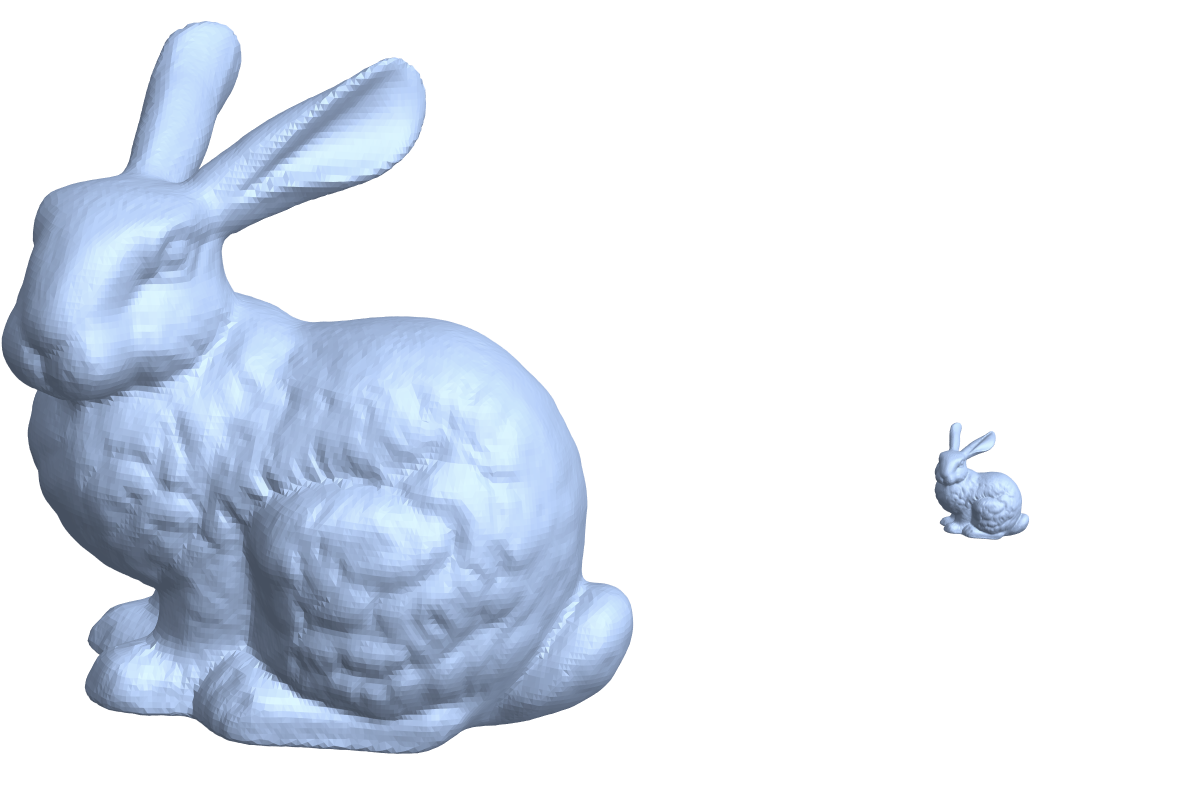
I included a shifted version of the object to see the difference.
You can export the resized region as always.
You could use of course also Printout3D which can export a file. There is an option for the Units
Printout3D[\[ScriptCapitalR], "Sculpteo", TargetUnits -> "Centimeters"];
Don't use the "Sculpteo" and it'll print out to a file. Another useful option is RegionSize
Printout3D[\[ScriptCapitalR], RegionSize -> 3]
Cheers,
Marco