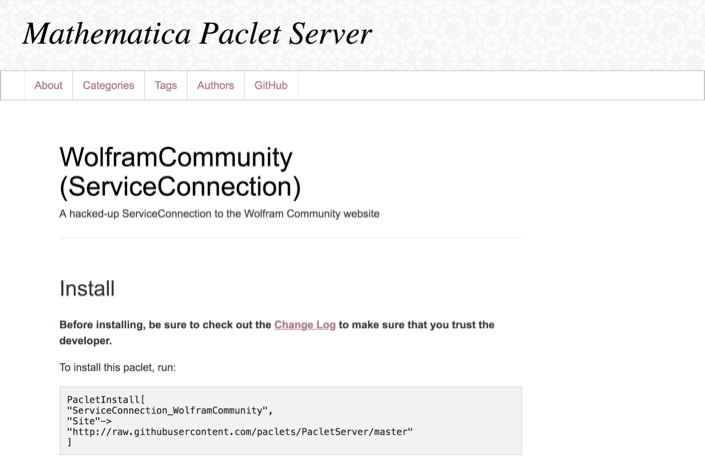Update 2:
The interface paclet has a new, simpler way to run things.
First get it off the paclet server here.
Then load it and run:
<<PublicPacletServer`
PublicPacletServer[
"RegisterPaclet",
<|
"Name"->"YourPacletName",
"URL"->"https://github.com/your/yourCoolPaclet",
"Author"->"Your Name"
|>
]
This will create a request on the GitHub page to merge your paclet in. A maintainer (currently only me and likely for a long time only to be me) will then merge it in and handle the rest.
If anyone gives it a try and something doesn't work, raise an issue on the GitHub page and it will be fixed.
Update:
I now have confirmation that this works for someone other than me:
I've just sent my eigenvalue package (CompoundMatrixMethod) to your paclet server, it was very straightforward to do.
-KraZug
And the deployed paclet is here for those who'd like to install it: CompoundMatrixMethod
Original:
So to entice more people to do this I've tried to make the process super easy (as in like hopefully 2 lines of code easy).
First, install the (in beta) PublicPacletServer` package. You can find installation instructions on its main paclet page:
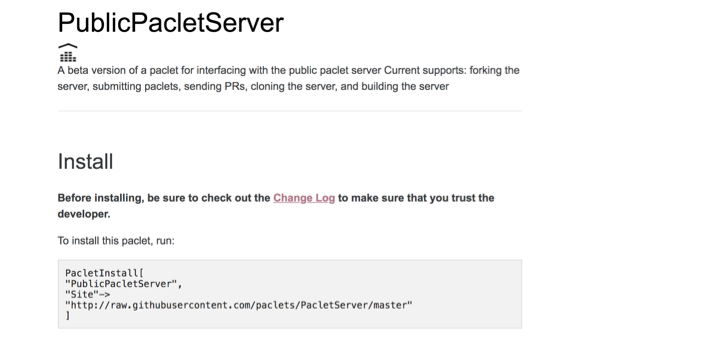
Once you have it installed, simply load the paclet:
<< PublicPacletServer`
You can expect to see a loading panel which tells you its installing a helper package from the server:
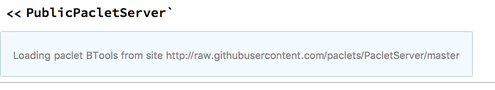
The package exposes a single function, PublicPacletServer which supports various methods and uses autocompletion to make life nice:
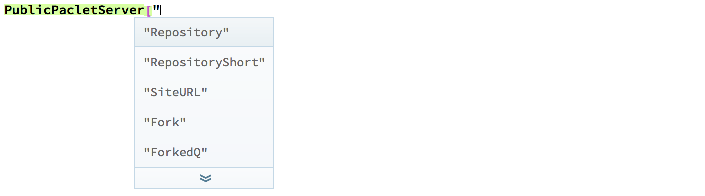
Now, if you want to upload a paclet that you already have installed on your computer this can be done in a single line. Say I want to upload a ServiceConnection to Wolfram Community. I can check that I have it installed like so:
PacletFind["ServiceConnection_WolframCommunity"]
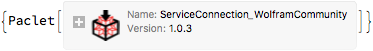
Since I have it installed, I can simply run:
PublicPacletServer["SubmitPaclet", "ServiceConnection_WolframCommunity"]
If instead it were in a directory that couldn't be found by PacletFind we'd simply use the directory as the second argument. This will add it to the review queue on my personal fork of the server. To get this onto the public review queue we need to submit a pull request, which can be done simply via:
PublicPacletServer["SubmitPullRequest"]
Now there are two things to keep in mind here, one, since this works via GitHub you'll need to a) have a GitHub account and b) provide your credentials. At some point you'll see a screen that looks like:
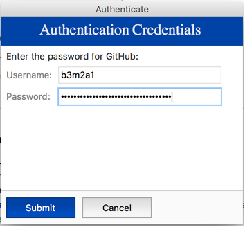
You'll just type in your username and password and my code does the rest.
You will also need to fork the server, but that's something you need only do once and the package will prompt you to do.
Once you've submitted your pull-request sometime in probably the next few hours the changes will be merged:
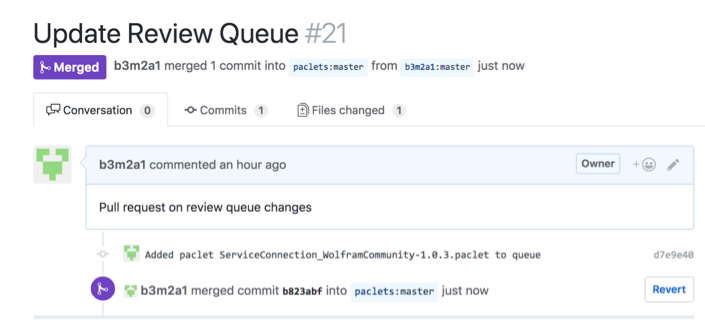
After that the server will be rebuilt, published, and your paclet will be visible to the world: