I'm working with a variation of the Mandelbrot set which works for the initial iterations but not for the higher ones:
mandelPlotOriginal[iterations_, plotpts_] :=
RegionPlot[
Abs[Nest[(#^2 - y - x I) &, -y - x I, iterations]] < 2, {x, -1.3,
1.3}, {y, -1, 2}, AspectRatio -> Automatic, PlotPoints -> plotpts,
BoundaryStyle -> None, ImageSize -> 200]
mandelPlotVariation[iterations_, c_, plotpts_] :=
RegionPlot[
Abs[Expand[
Nest[(#^2 - y - x q) &, -y - x q, iterations]] /. {q^p_ :>
c I^p, q -> c I}] < 2, {x, -1.3, 1.3}, {y, -1, 2},
AspectRatio -> Automatic, PlotPoints -> plotpts,
BoundaryStyle -> None, ImageSize -> 200]
For c=1, the variation is the same as the original Mandelbrot set. Works fine for 1st through 6th iteration. Here's the 6th iteration:
{mandelPlotVariation[6, 1, 50], mandelPlotOriginal[6, 50]}
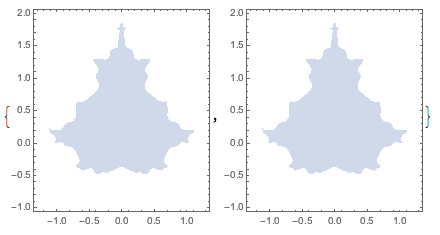
But by the 7th and 8th, RegionPlot starts to crop out parts of the plot:
{mandelPlotVariation[8, 1, 50], mandelPlotOriginal[8, 50]}
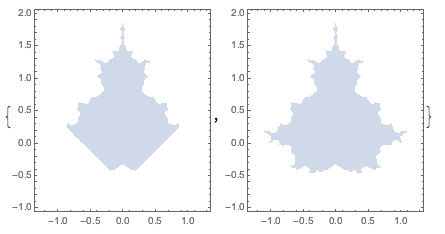
Increasing PlotPoints does not help. Any ideas or workarounds? Thank you.