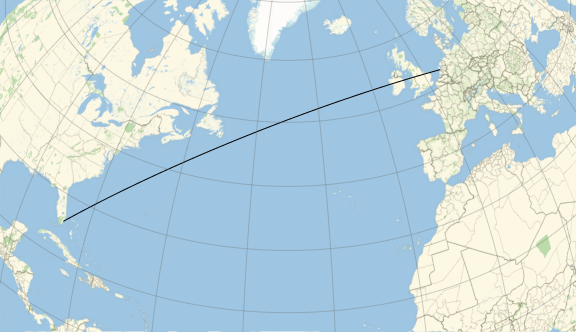Try this:
GeoGraphics[
GeoPath[{Entity[
"City", {"Amsterdam", "NoordHolland", "Netherlands"}],
Entity["City", {"Miami", "Florida", "UnitedStates"}]}],
GeoRange -> Automatic, GeoProjection -> "Mercator", Frame -> True,
GeoGridLines -> Quantity[10, "AngularDegrees"],
GeoRangePadding -> {None, Quantity[800, "Kilometers"]},
ImageSize -> Large]

or likewise:
GeoGraphics[
GeoPath[{Entity[
"City", {"Amsterdam", "NoordHolland", "Netherlands"}],
Entity["City", {"Miami", "Florida", "UnitedStates"}]}],
GeoRange -> Automatic, GeoProjection -> "Orthographic",
Frame -> False, GeoGridLines -> Automatic,
GeoRangePadding -> {None, Quantity[800, "Kilometers"]},
ImageSize -> Large]