Hi Ashley,
to be honest I do not have at the moment a really good idea of how to determine the width. What I am doing here is simply to determine the border of this structure an calculate the closest distance from the inner trajectory to this border using Nearest. The code (continuing from the above) should be self explaining:
trajectoryPoints = PixelValuePositions[img3, 1];
order = Last[FindShortestTour[trajectoryPoints]];
trajectoryLinePoints = trajectoryPoints[[Rest@order]];
pp = First[1 /. ComponentMeasurements[img2, "PerimeterPositions"]];
Manipulate[
Graphics[{Line[pp], Red, Line[trajectoryLinePoints], Blue,
Circle[trajectoryLinePoints[[n]],
EuclideanDistance[trajectoryLinePoints[[n]],
First@Nearest[pp, trajectoryLinePoints[[n]]]]]}], {n, 1,
Length[trajectoryLinePoints], 1}]
This gives (as a demo for this idea):
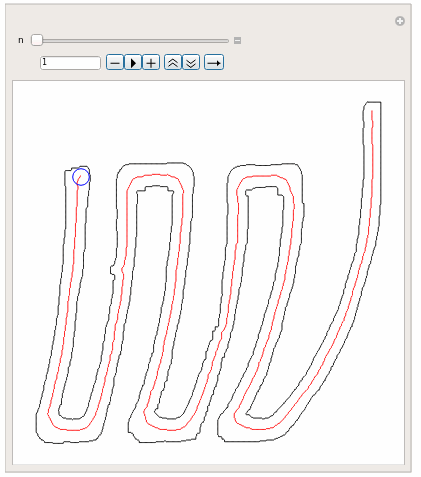
Hopefully this helps a bit, regards -- Henrik