The documentation for CandlestickChart says: "The dates are considered an ordered sequence of events, and are not shown on an absolute time scale." However, I don't understand why there should be such a difference between the following:
CandlestickChart[{{{2017, 1, 1}, {90, 94, 80, 85}}, {{2018, 1, 2}, {81, 125, 70, 120}}}]
CandlestickChart[{{{2018, 1, 1}, {90, 94, 80, 85}}, {{2018, 1, 2}, {81, 125, 70, 120}}}]
The only difference is the year in the first element. The resultant charts are: 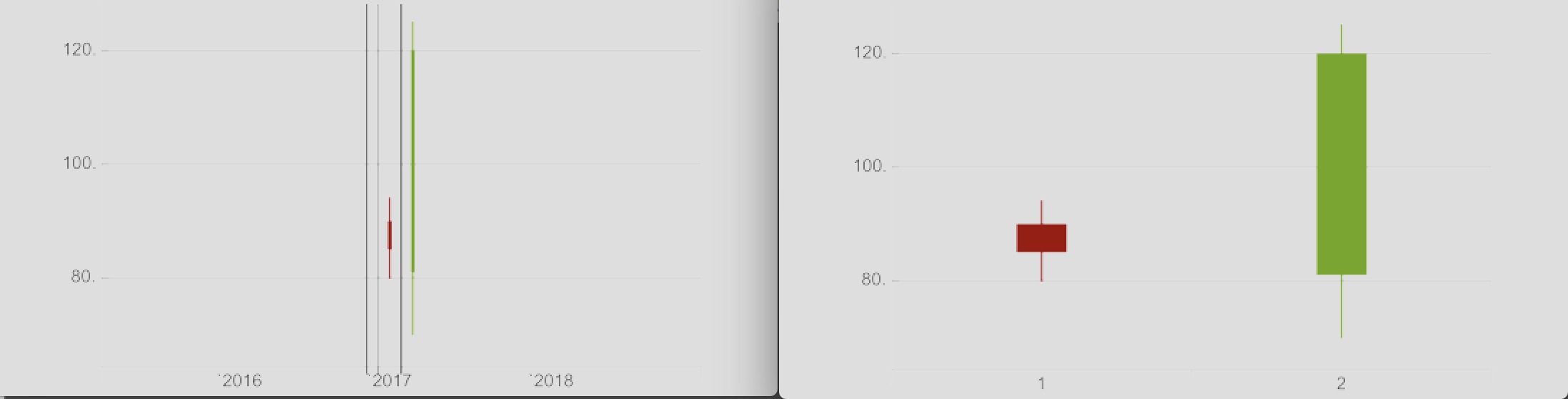
I did try removing the month and day from the 2017/2018 code, but the chart was still SCRUNCHED.
If that is resolved, how can I eliminate the grey "discontinuity" bars in the first (2017,2018) chart?
Using Mathematica 11.3.0