I've been trying to make publication quality graphics and ran into this problem.
Here's some test code I ran in Mathematica 11.3.0.0, on macOS 10.14.1 (18B75).
fig = Plot[Sin[x*(Pi)], {x, 0, 2}, Frame -> True, Axes -> False,
FrameLabel -> {"\!\(\*
StyleBox[\"x\",\nFontSlant->\"Italic\"]\)/\[Pi]", "sin(\!\(\*
StyleBox[\"x\",\nFontSlant->\"Italic\"]\))"},
LabelStyle -> {Black, Thin}, ImageSize -> 200]
Export[NotebookDirectory[] <> "testFig.pdf", fig];
The output file looks like this (screenshot of the pdf). 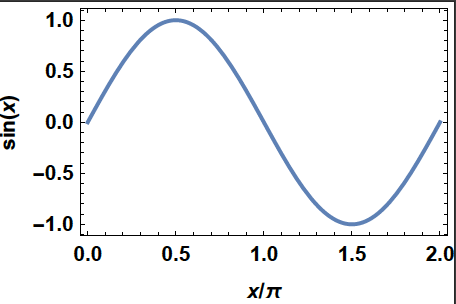
whilst in the notebook it looks like this (screenshot) 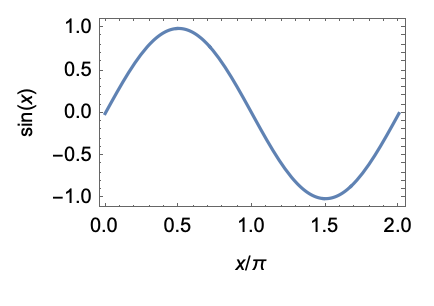
I run the same code in my Windows 8.1 partition, running Mathematica 11.3 and the exported graphic looks like I expect it to. Any ideas why this happens/ if there's a solution?
P.S. I've checked that png outputs give the same result - they do. I've also played around with the LabelStyle options and had no luck.