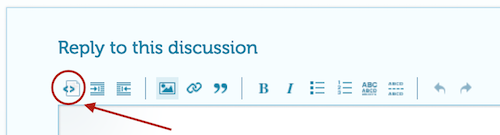Welcome to Wolfram Community! Please make sure you know the rules: https://wolfr.am/READ-1ST
The rules explain how to format your code properly. If you do not format code, it may become corrupted and useless to other members. Please EDIT your post and make sure code blocks start on a new paragraph and look framed and colored like this.
int = Integrate[1/(x^3 - 1), x];
Map[Framed, int, Infinity]