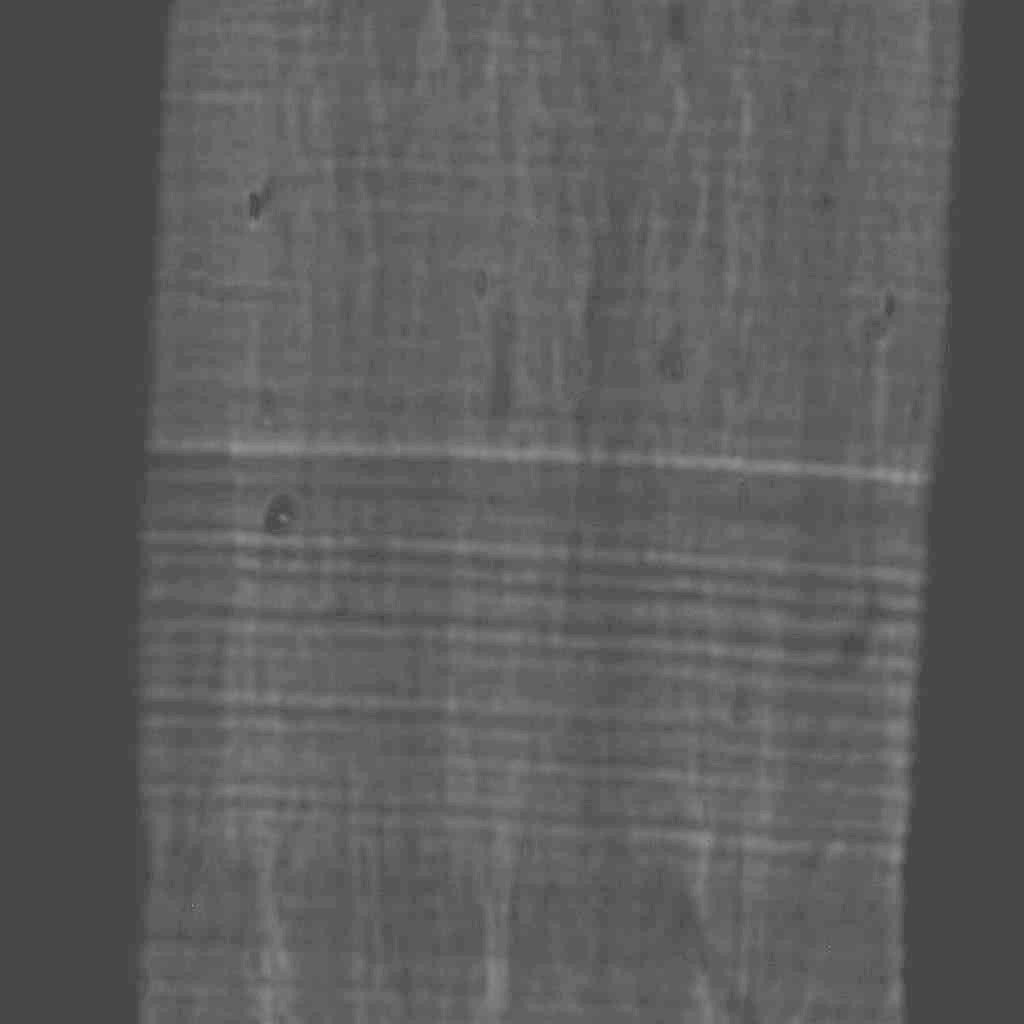I am currently doing post-processing of a weak and fast-moving pattern (actually waves, if you are familiar with Schlieren Imaging...)
Now the problem is that, other than by directly showing the raw images and measure by hand, I have no good ways to visualize it neatly or extract any data from it (the main point of the post-processing is to find out the frequency! Or even more ambitiously, the velocity of the wave moving...)
In a nutshell, what I have in mind about the problem is that:
The patterns are weak, hence any operation of noise removal would hurt it
The background is uneven and noisy
The patterns move too quickly: within four or five frames the patterns would pass by the whole range of image
Here are an example of images: I have selected 3 that are representative.
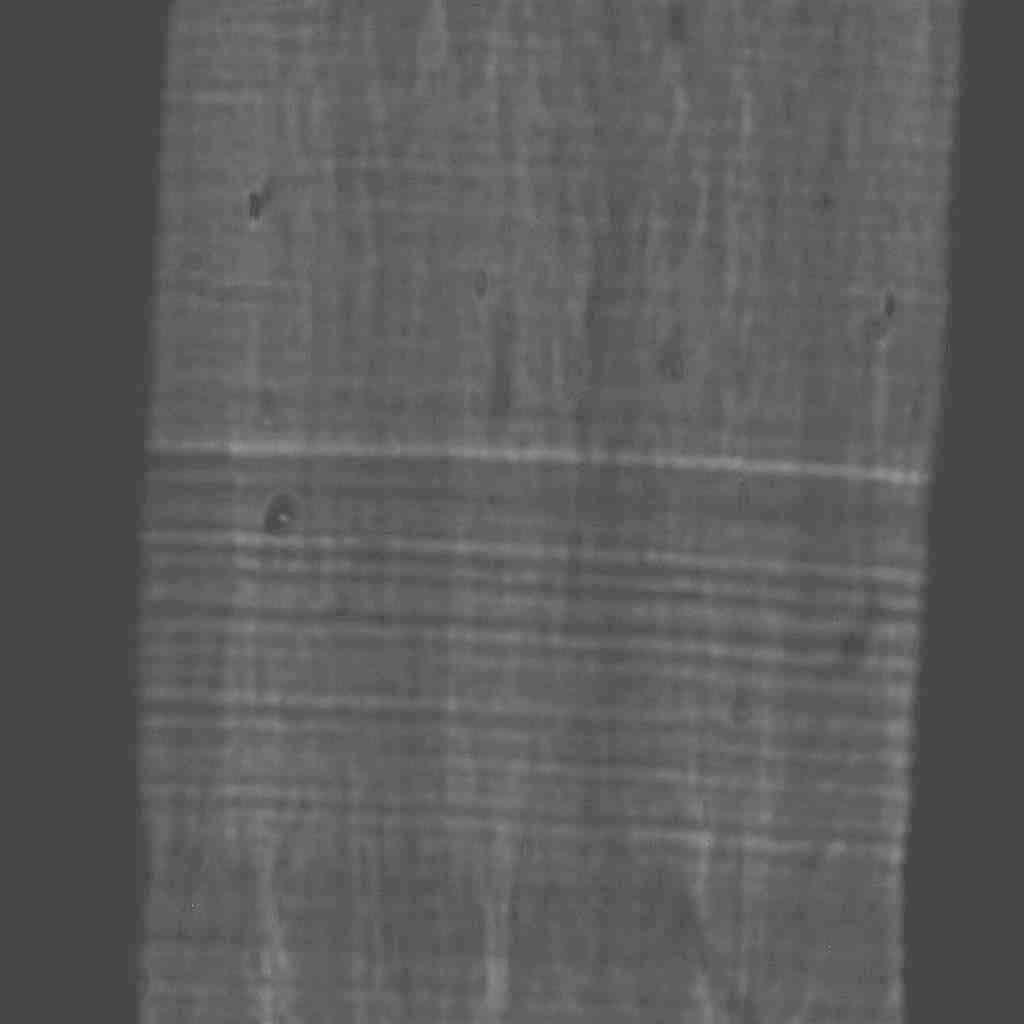
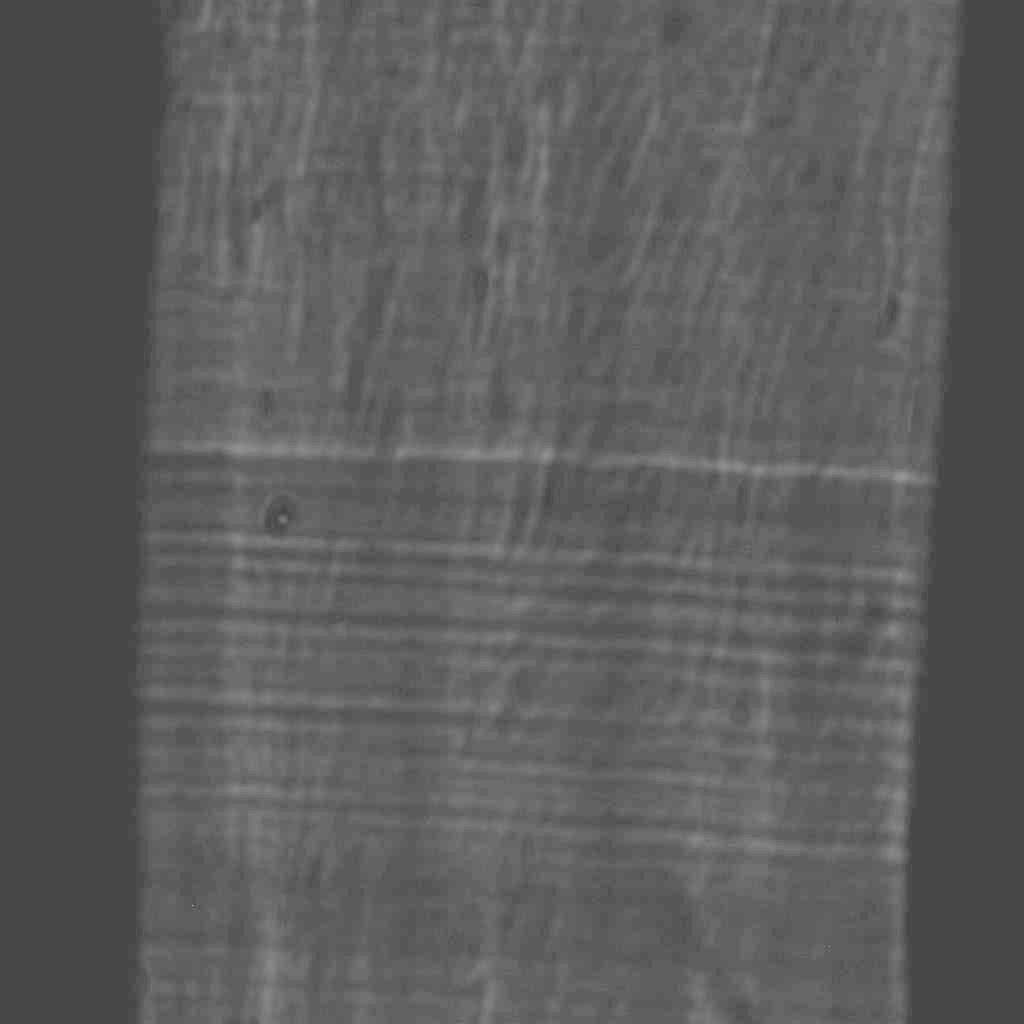
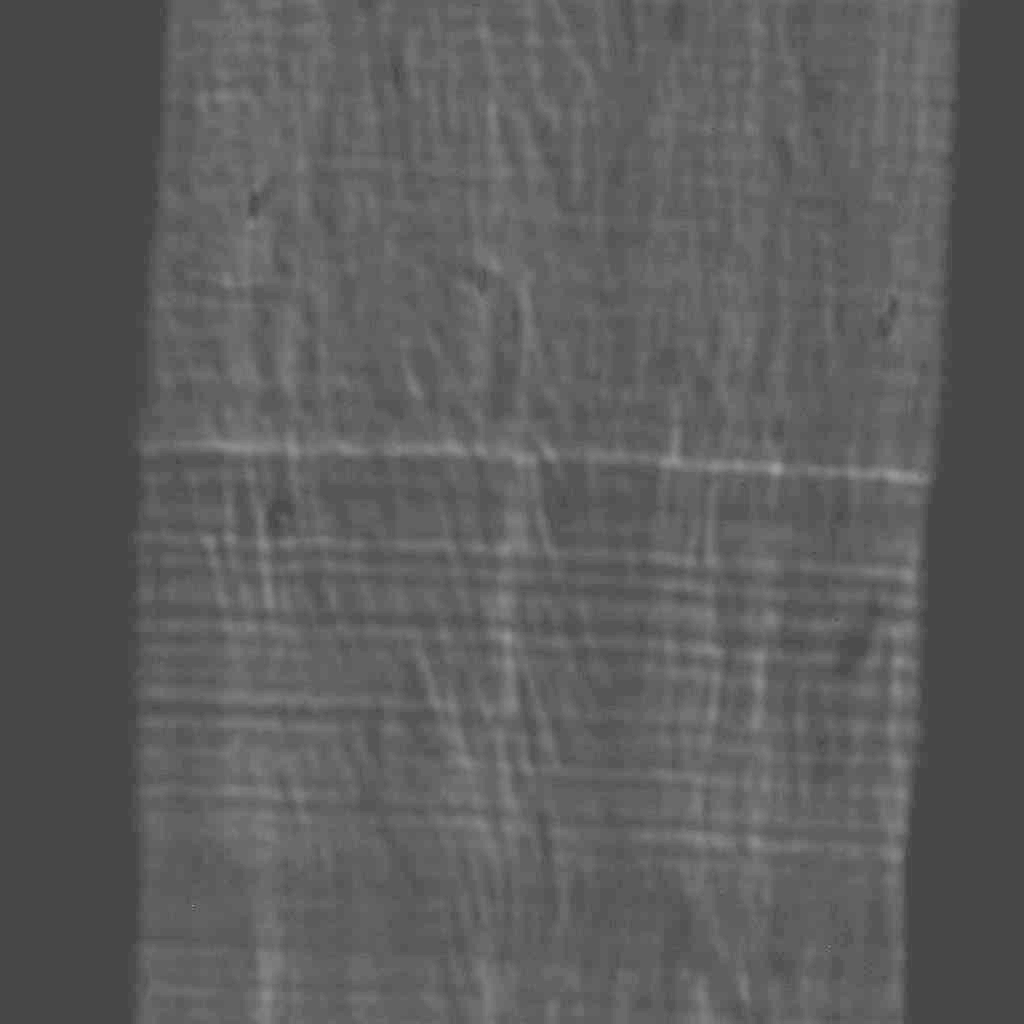
For better understanding, I have made an animation with gif out of the results: