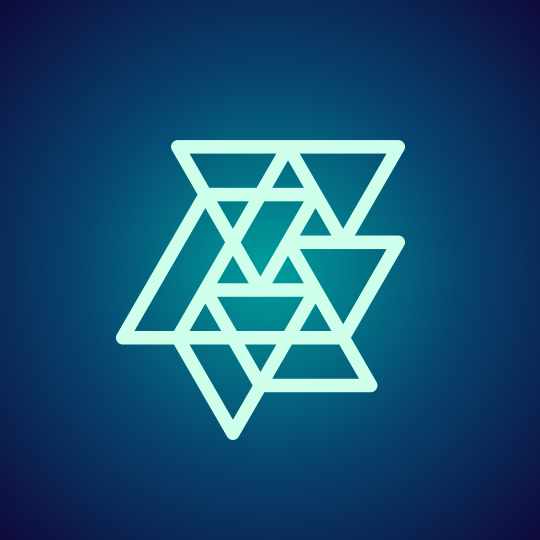
Master Control Program
Continuing the series of minimal lattice knots (1, 2, 3, 4), but now back to the simple cubic lattice with the $7_4$ knot (a.k.a. the endless knot from Buddhism). Here's a more standard view of the $7_4$:
KnotData[{7, 4}, #] & /@ {"Image", "KnotDiagram"}
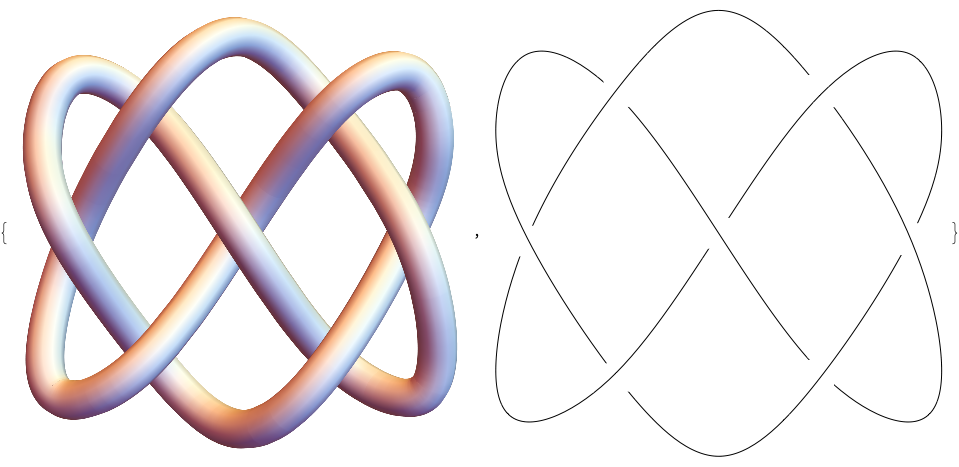
Once again, we're grabbing the coordinates of this minimal lattice knot from Andrew Rechnitzer's page and mean-centering:
sc74 = Standardize[Import["https://www.math.ubc.ca/~andrewr/knots/data/SC74.dat"], Mean, 1 &];
To get the background gradient I'm using RadialGradientImage, which renders very slowly. If you want a responsive Manipulate, delete the Overlay and the RadialGradientImage, and in the Graphics replace Background -> None with Background -> cols[[-2]].
DynamicModule[{p, q, b, n, θ, pl,
cols = RGBColor /@ {"#cdffeb", "#009f9d", "#07456f", "#0f0a3c"}},
Manipulate[
θ = ArcCos[-(1/3)] (#^3/(1 - 3 # (1 - #))) &[Mod[t, 1]];
Which[t < 1 || t == 4,
{p, q} = Normalize /@ {{1, 1, 1}, {1, 0, -1}};
{n, b} = {p, q}.RotationMatrix[-θ, {-1, 0, 1}];,
1 <= t < 2,
{p, q} = Normalize /@ {{-1, 1, -1}, {1, 0, -1}};
{n, b} = {p, q}.RotationMatrix[-θ, {0, 1, 1}];,
2 <= t < 3,
{p, q} = Normalize /@ {{-1, -1, 1}, {-1, 0, -1}};
{n, b} = {p, q}.RotationMatrix[- θ, {1, 0, 1}];,
3 <= t < 4,
{p, q} = Normalize /@ {{1, -1, -1}, {-1, 0, -1}};
{n, b} = {p, q}.RotationMatrix[- θ, {0, -1, 1}];
];
pl = sc74.Transpose[{Cross[b, n], b}];
Overlay[
{RadialGradientImage[cols[[2 ;;]], {540, 540}],
Graphics[
{EdgeForm[
Directive[Thickness[.025], JoinForm["Round"], cols[[1]]]],
FaceForm[None], Polygon[pl]},
ImageSize -> 540, PlotRange -> 4, Background -> None]}
],
{t, 0, 4}]
]