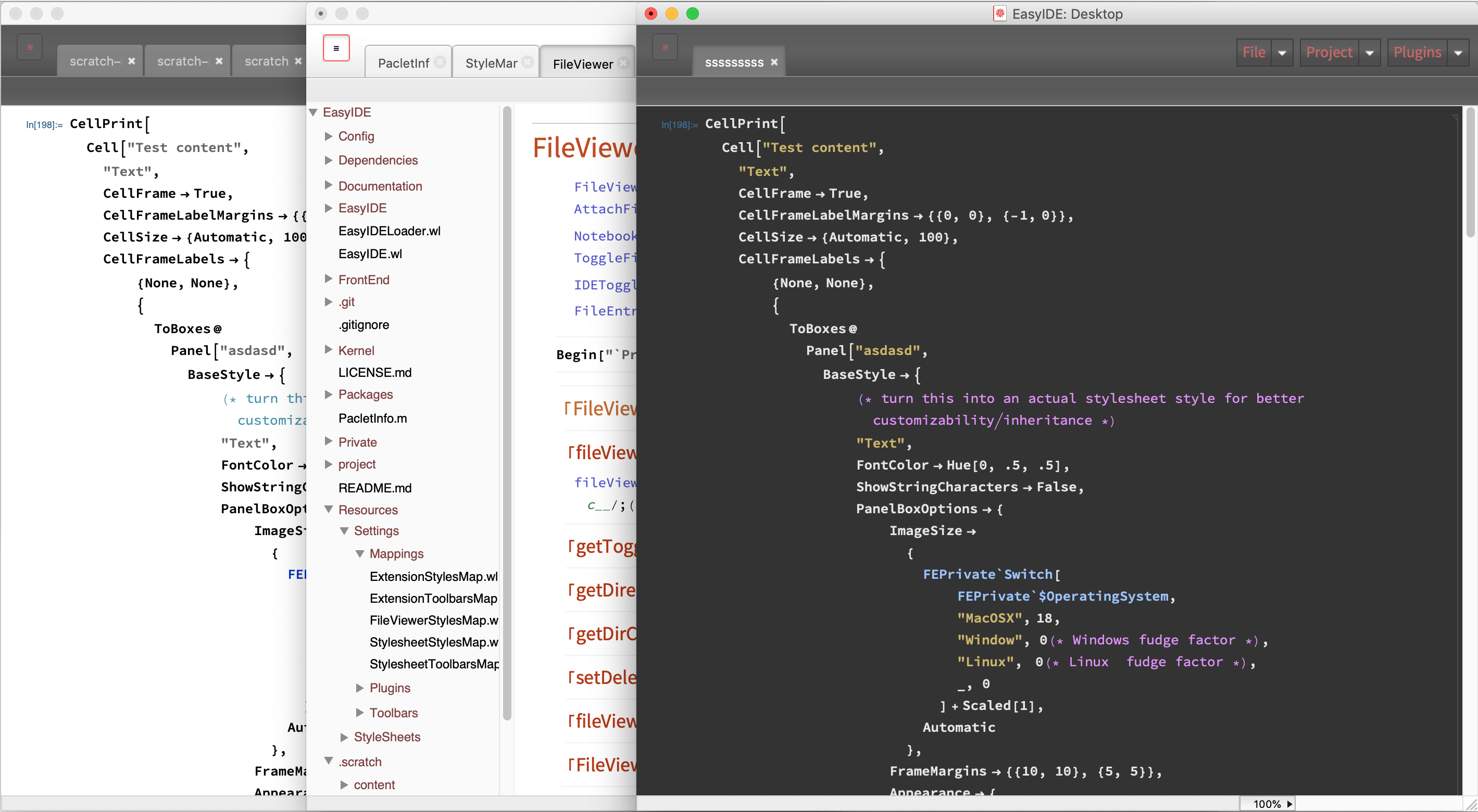Currently there's nothing like a debugger, but I think its best feature is that it provides a flexible plugin/toolbar system and access to a lot of package development work I've done that allows you to hook other code and packages into it.
As an example of what this does for us I have a set of plugins I've already built in:
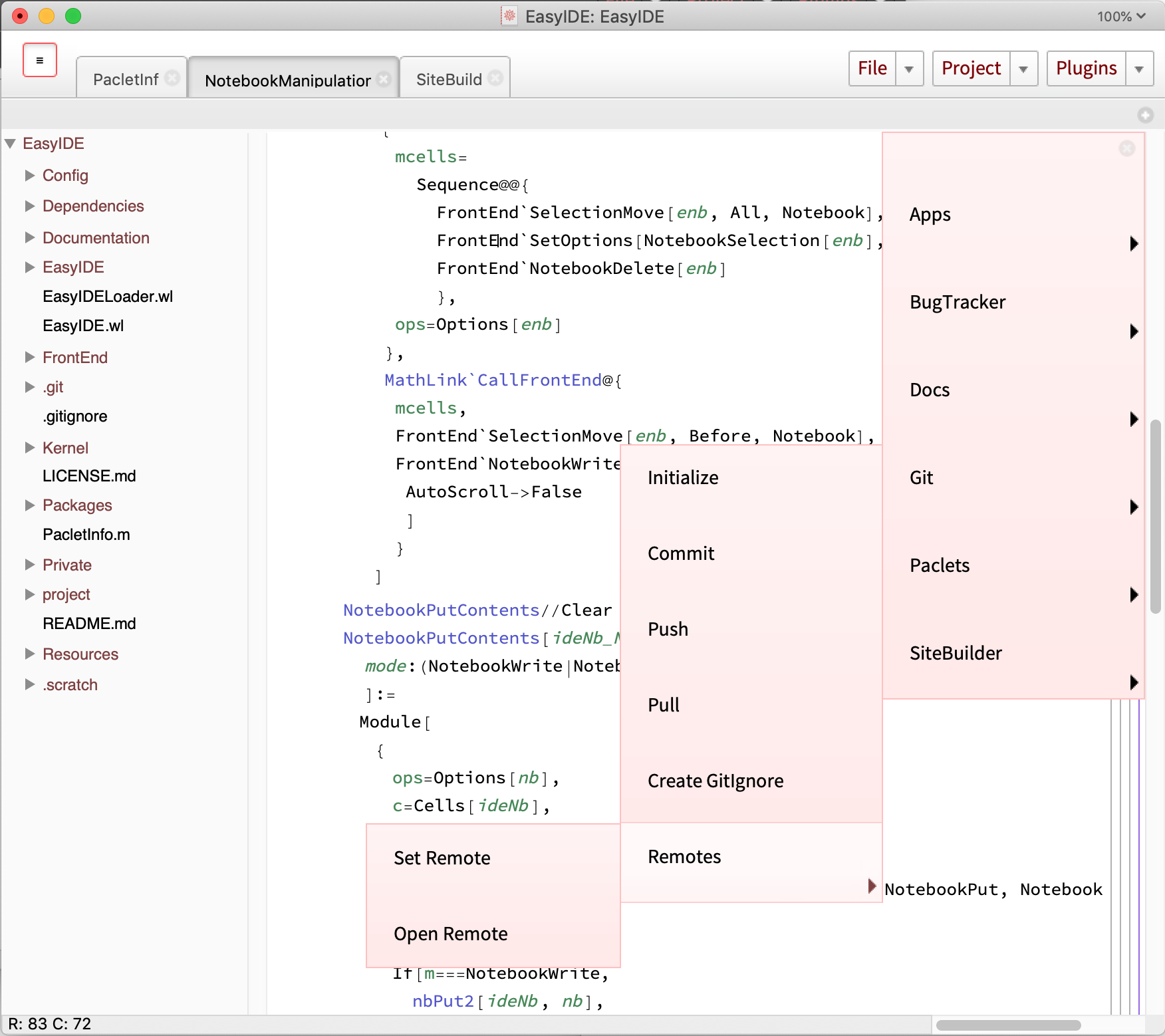
These are all written in pure Mathematica code so you can easily add new plugins and toolbars and whatnot to the IDE just by knowing how to use Mathematica well. I expose these three packages too in it which opens up a lot of possibilities.
I can imagine, too, that the work on a Mathematica profiler and "CodeTools" as I think WRI is calling it could be integrated directly without too much issue! Once that package is out, this could even be something that I work on integrating at a deeper level too.
The biggest benefit of this is the fact that it allows you to develop stuff in Mathematica and feed it directly back in to the IDE.
Also you can use stylesheets, front-end programming, etc. directly in your dev environment. I recently used this to add a few new themes (and anyone can write their own without too much work):