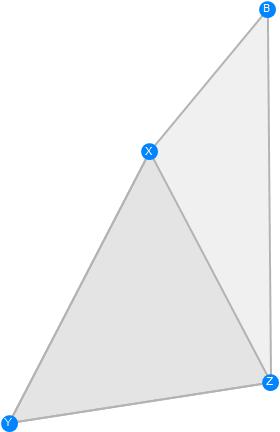Vasileios, I hope this might help.
[Element] works well. However, [NotElement] doesn't work. I will expect for WL to support it.
gs = GeometricScene[{"B", "X", "Y", "Z"},
{t = Triangle[{"X", "Y", "Z"}],
"B" \[Element] t}
];
RandomInstance[gs]
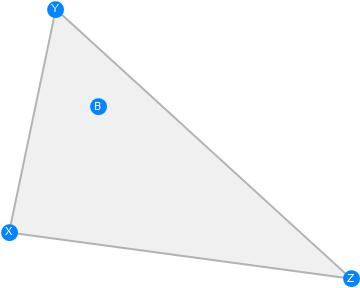
gs = GeometricScene[{"B", "X", "Y", "Z"},
{t = Triangle[{"X", "Y", "Z"}],
"B" \[NotElement] t}
];
RandomInstance[gs]
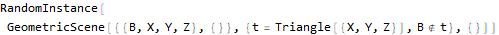
But there is the following ugly way.
gs = GeometricScene[{"B", "X", "Y", "Z"},
{p = Polygon[{"B", "X", "Y", "Z"}],
GeometricAssertion[p, "Convex"],
Triangle[{"X", "Y", "Z"}]}
];
RandomInstance[gs]