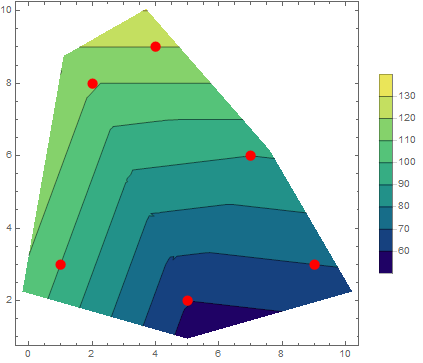Hello Prof. Ghorbani,
this gives more or less exactly the graphic you were showing:
xData = {1, 2, 4, 5, 7, 9};
yData = {3, 8, 9, 2, 6, 3};
zValues = {100, 110, 120, 60, 90, 70};
data = MapThread[{{#1, #2}, #3} &, {xData, yData, zValues}];
poly = ConvexHullMesh[Thread[{xData, yData}]];
fT = Quiet@Interpolation[data, InterpolationOrder -> 1];
ContourPlot[fT[x, y], {x, y} \[Element] poly,
ColorFunction -> "BlueGreenYellow", PlotLegends -> Automatic]
Regards -- Henrik
EDIT:
Because we can have here only linear interpolation we can extent the area, maybe this makes some sense too:
polyS = RegionResize[poly, Scaled[1.3]];
ContourPlot[fT[x, y], {x, y} \[Element] polyS,
ColorFunction -> "BlueGreenYellow", PlotLegends -> Automatic,
Epilog -> {Red, PointSize[.03], Point[Thread[{xData, yData}]]}]