I decided that my project for tomorrow would be to start the Earth package for
Wikicode with some simple 3D models. I was doing some preliminary investigations tonight, and I noticed an example in the help page for
Texture that creates a globe with SphericalPlot3D. This function does not close the polygonal mesh, so it creates a very noticeable seam with the specularity setting used in the example.
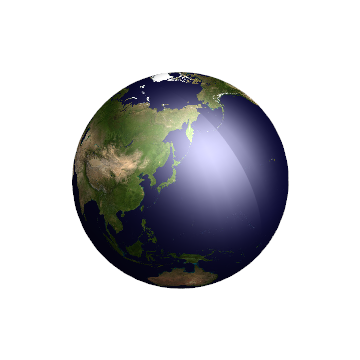
RevolutionPlot3D does create a seamless mesh with respect to the axis of revolution, so it is preferred for making globes.
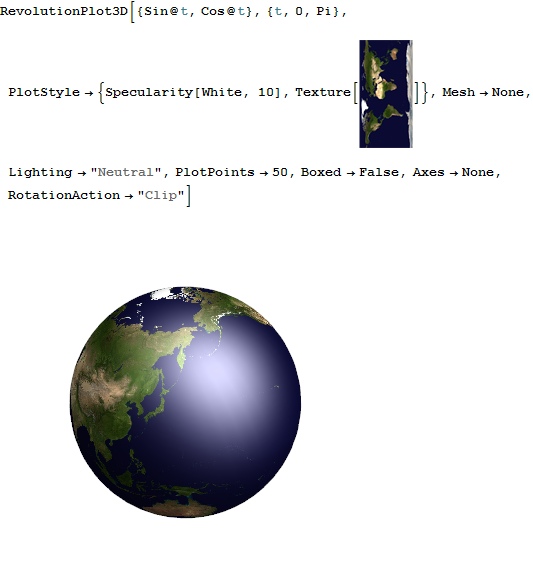
I thought this was a tip worth sharing! I've found four images that I'm planning to use to start the Wikicode entry. You'll be able to access them after tomorrow with something like:
Load["Earth"]
Graphics3D[{Earth`Model["Night"]}]
JanuaryJulyCloudsNightLet me know if you have any requests for Wikicode!