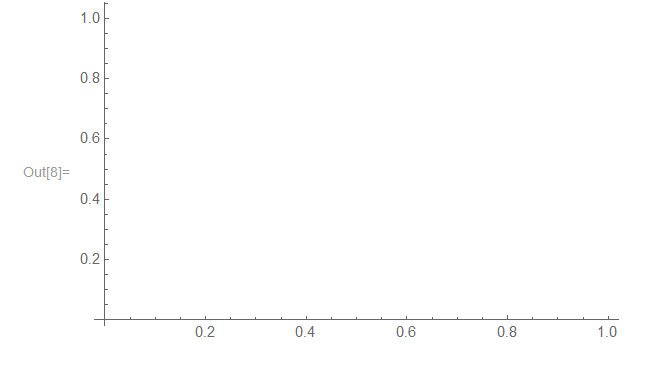Hi,
What is the problem in using ListPlot command?
In[6]:= S1 = {"66.4", "2.8", "61.5", "504.4", "155.5", "155.5", "",
"", "", "", "", "", "", "", ""}
Out[6]= {"66.4", "2.8", "61.5", "504.4", "155.5", "155.5", "", "", \
"", "", "", "", "", "", ""}
In[7]:= S11 = DeleteCases[S1 /. "" -> x, x]
Out[7]= {"66.4", "2.8", "61.5", "504.4", "155.5", "155.5"}
In[8]:= ListPlot[S11]