While we wait for a full dark mode support in a future version of Mathematica, we can use the built-in ReverseColor stylesheet. It works well for most things, but there are some issues like the labels in datasets. This is a dataset with the default stylesheet:
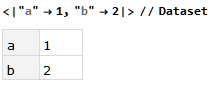
This is the same dataset with the ReverseColor stylesheet:
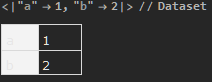
notice that the "a" and "b" key names are no longer readable.
Is there a some style we can tweak to fix this?
Also, if you are a user of ReverseColor and found other issues, it may be good to also add it to this discussion.