Thanks for all help and patience to Dr. Daavid Väänänen and Dr. Kyle Keane
Dr Vladimir Portnyk
I can understand only in human terms ... I do not want to found anything on the incomprehensible. I want to know whether I can live with what I know and with that alone.
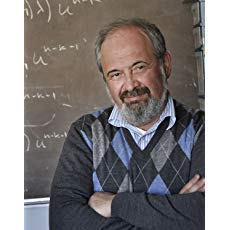
Goal
Despite Mathematica's powerful features for data analysis, it remains seldom used in education. The aim of my project is to provide "how to " examples and by doing this, this project presents Mathematica as a flexible and powerful tool for data analysis. The efforts like the present notebook could be important in allowing students and faculty to realize that they have at their disposal an incredibly powerful tool for data analysis.
Summary of Results
This computational experience will equip students with the range of skills important to analyze and present data. The data may be discrete or continuous, grouped or ungrouped. Specifically,
¥ be able to calculate measures of location, mean, median and mode; variation, standard deviation, variance, range and interpercentile range;
¥ be able to interpret and draw inferences from summary statistics. These calculations should be recapped from GCSE however the focus now is on students using Mathematica by Wolfram.
Specification references
2.1 Interpret diagrams for single-variable data, including understanding that area in a histogram represents frequency
Connect to probability distributions
2.2 Interpret scatter diagrams and regression lines for bivariate data, including recognition of scatter diagrams which include distinct sections of the population (calculations involving regression lines are excluded)
Understand informal interpretation of correlation
Understand that correlation does not imply causation
2.3 Interpret measures of central tendency and variation, extending to standard deviation
Be able to calculate standard deviation, including from summary statistics
2.4 Recognise and interpret possible outliers in data sets and statistical diagrams
Select or critique data presentation techniques in the context of a statistical problem
Be able to clean data, including dealing with missing data, errors and outliers
Objectives:
¥ be able to calculate measures of location, mean, median and mode;
¥ be able to calculate measures of variation, standard deviation, variance, range and interpercentile range;
¥ be able to interpret and draw inferences from summary statistics.
The calculation of the mean, median and mode should be recapped from GCSE however the focus now is on students using Mathematica by Wolfram to do the calculations.
Be aware When calculating the mean, of grouped data some student may divide by the number of groups rather than the number of items of data, they may also use class widths in the calculation rather than the mid-points.
Difficulties with coding are due to a lack of understanding about how coding affects the mean and standard deviation, and poor algebraic skills. Students sometimes substitute for the wrong variable, fail to solve equations correctly or get the order of operations the wrong way around.
Students should be reminded that they must be precise in their use of language.
Students should also remember to use accurate values throughout calculations to avoid losing marks due to premature rounding.
The data may be discrete or continuous, grouped or ungrouped, and students need to be able to interpret these summary statistics clearly and be able to make inferences from them.
==Total[{25, 35, 10, 17, 29, 14, 21, 31}] ==Mean[{25, 35, 10, 17, 29, 14, 21, 31}] ==Median[{25, 35, 10, 17, 29, 14, 21, 31}] ==Dataset[AssociationThread[{"mean", "median", "sample standard deviation"}, N[Through[{Mean, Median, StandardDeviation}[{25, 35, 10, 17, 29, 14, 21, 31}]]]]] ==BoxWhiskerChart[{25, 35, 10, 17, 29, 14, 21, 31}] ==Histogram[{25, 35, 10, 17, 29, 14, 21, 31}, 5,Automatic] [LineSeparator]https://www.wolframalpha.com/input/?i=mean%7B25,+35,+10,+17,+29,+14,+21,+31%7D
BoxWhiskerChart[{25, 35, 10, 17, 29, 14, 21, 31},BarOrigin->Left]
TRUSTED TO DELIVER EXCELLENCE: Hover over the bar to see min, max and more...
StandardDeviation[{25, 35, 10, 17, 29, 14, 21, 31}]
Dataset[AssociationThread[{"mean", "median", "sample standard deviation"}, N[Through[{Mean, Median, StandardDeviation}[{25, 35, 10, 17, 29, 14, 21, 31}]]]]]
Histogram[{25, 35, 10, 17, 29, 14, 21, 31},{"Raw",5}]
Future Work
The natural next step would be WolframAlpha Worksheet Generator.This is incredibly powerful and useful functionality for many teachers remain a clear underdog in the Wolfram family. The quiz style i.e. when 4 possible answers are given to chose from is obsolete and "mix and match" questions have proven to be far better alternative. It will help to promote Mathematica and open more opportunities for empowering users.