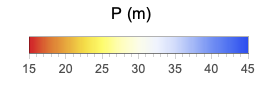Not sure what you are trying to achieve. If you want to use a different gradient you can use any of the ones supported by ColorData.
ColorData["Gradients"]
(* {"AlpineColors", "Aquamarine", "ArmyColors", "AtlanticColors",
"AuroraColors", "AvocadoColors", "BeachColors", "BlueGreenYellow",
"BrassTones", "BrightBands", "BrownCyanTones", "CandyColors",
"CherryTones", "CMYKColors", "CoffeeTones", "DarkBands",
"DarkRainbow", "DarkTerrain", "DeepSeaColors", "FallColors",
"FruitPunchColors", "FuchsiaTones", "GrayTones", "GrayYellowTones",
"GreenBrownTerrain", "GreenPinkTones", "IslandColors", "LakeColors",
"LightTemperatureMap", "LightTerrain", "MintColors", "NeonColors",
"Pastel", "PearlColors", "PigeonTones", "PlumColors", "Rainbow",
"RedBlueTones", "RedGreenSplit", "RoseColors", "RustTones",
"SandyTerrain", "SiennaTones", "SolarColors", "SouthwestColors",
"StarryNightColors", "SunsetColors", "TemperatureMap",
"ThermometerColors", "ValentineTones", "WatermelonColors"} *)
e.g.
BarLegend[{{"TemperatureMap", "Reverse"}, {15, 45}},
LegendLabel -> "P (m)", LegendMarkerSize -> 200,
LegendLayout -> "Row"]