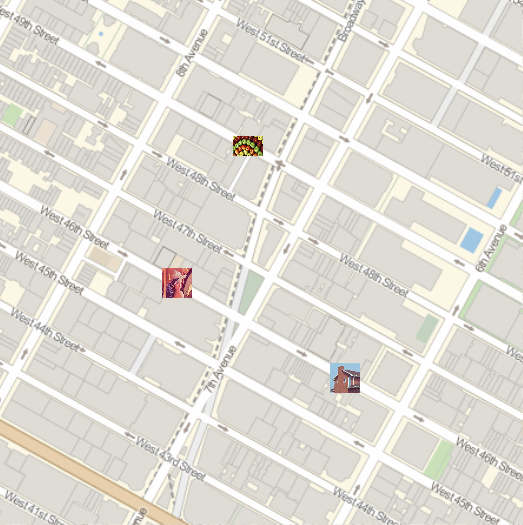Hi David,
Use GeoGraphics with an image GeoMarker. e.g.
images = ExampleData[{"TestImage", #}] & /@ {"Lena", "Apples", "House"};
locations = {{40.759132, -73.986348}, {40.761014, -73.985052}, {40.757814, -73.98328}};
GeoGraphics[
GeoMarker[First@#, Last@#] & /@ Transpose[{locations, images}],
GeoRange -> Quantity[.25, "Miles"]]