I tend to name some files, which are in different folders, with the same name. Say source.nb
But when going back to open a specific file from one folder, using File->Open dialog, it does not show the full path of the file. Even a right-click on the file name, or hovering the mouse over the name, has no pop-up menu to show the full path name. This makes it hard to know in which folder any of these files are in. So I end up opening the wrong file many times. Here is a screen shot:
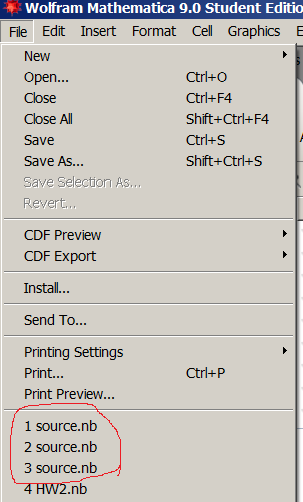
I looked at options and did not see a way to change this. It might be there and overlooked it. I search for "file" options. Using V 9.01 on windows.
Would any one know of a way to make it either display the full path name, or at least when hovering the mouse over the name, it will display the full path name in a small pop-up help display (which is the common way most applications handle this sort of thing).
thank you,
--Nasser