ecosh =
NDSolve[{ex'[t] == r - (a*h*ex[t] ep[t]),
ep'[t] == (f*a*ex[t]*ep[t])/(1 + a*h*ex[t]) - q*ep[t],
ex[0] == 300, ep[0] == 100} /. {a -> 0.1, h -> 0.1, q -> 0.115,
f -> 0.15, r -> 0}, {ex, ep}, {t, 0, 50}]
Plot[Evaluate[{ex[t], ep[t]} /. ecosh], {t, 0, 10}]
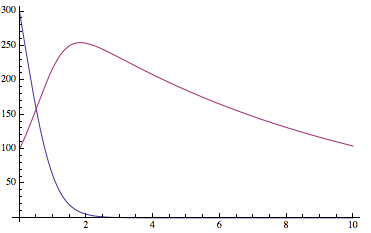
That's my code and there's the plot it yields. I'm tweaking a model and I want to be able to adjust all the parameters (i.e. a, h, q, f, r) as well as the starting conditions (ex[0] and ep[0]) quickly. However I haven't found a way that's compatible with using NDSolve. Any ideas?