I tried to reproduce an example from the documentation running M12 on Windows10 but failed to get same result:
eqns = {L i'[t] == Subscript[v, l][t],
Subscript[v, c]'[t] == 1/C i[t], R i[t] == Subscript[v, r][t],
Subscript[v, l][t] + Subscript[v, c][t] + Subscript[v, r][t] ==
Subscript[v, s][t]};
m2 = StateSpaceModel[
eqns, {i[t], Subscript[v, l][t], Subscript[v, c][t],
Subscript[v, r][t]}, {Subscript[v, s][t]}, {i[t]}, t]
The result that I get looks like
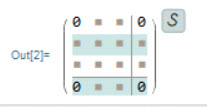
Each of the grey squares represents a complicated expression which can be view im Mathematica while hovering over it. The representation of the state space model looks complete different compared to the one given in the documentation:
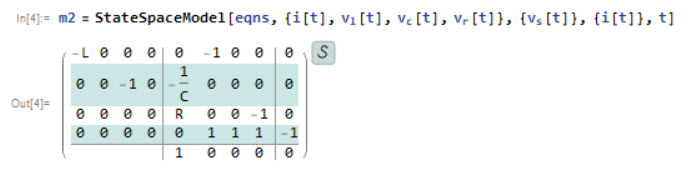
Any ideas?