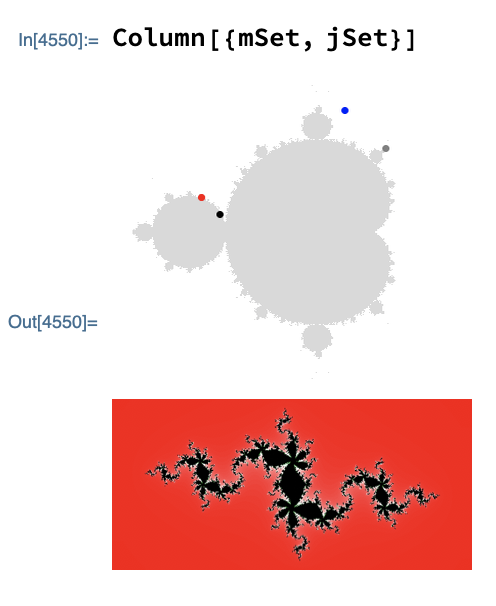Thanks, Neil, for responding. I apparently did not make myself clear. The part of the output I'm having trouble with is the MandelbrotSetPlot object above the Julia set, which is an image. The Mandelbrot graphic was made with this code:
cPts= {0.0667205 + 0.863948 I, -0.921531 + 0.248067 I,
0.349526 + 0.596629 I, -0.788888 + 0.126608 I};
mSet=MandelbrotSetPlot[
Epilog -> {PointSize[Large], Blue, Point[pts[[1]]], Red,
Point[pts[[2]]], Gray, Point[pts[[3]]], Black, Point[pts[[4]]]},
PlotRange -> {{-1.53, .53}, {-1.1, 1.1}}, Frame -> False,
ColorFunction -> (If[#3 == 1, GrayLevel[.85], White] &),
ImageSize -> 300];
The Julia Set was made with this code:
jSet = ImageCrop[ImageResize[
JuliaSetPlot[cPts[[1]],
ColorFunction -> "RedGreenSplit",
Frame -> False,
ImageSize -> {{480}, {227}}], {{480}, {227}}],
{480, 227}, Padding -> "Fixed"];
When I try to apply your solution to get what I really want, it shrinks both objects down to thumbnail size. (Don't be fooled by the large size of the screen shot, that's a result of taking a screen shot on a retina display, I think):