Thanks, that works and helps gets me pointed in the right direction; however, there are still a few concepts that I am not clear on. Below is a description of where my confusion lies.
The Mathematica documentation, e.g. Advanced DynamicFunctionality, may hold the answers to my misunderstandings, but I am having difficulties making the connections between the information in the documentation and my objectives. Below is a paragraph from the documentation:
DynamicModule, on the other hand, creates an environment in which evaluations of expressions in Dynamic that appear within the body of the DynamicModule are like additional lines in the compound expression in the previous example. From one dynamic update to the next the values of all the variables are preserved, just as if the separate evaluations were separate lines in a compound expression, all within the local variable context created by DynamicModule.
In my first attempt, I wanted the DynamicModule to compute values for the variable listInterp using the positions of the locator points. The paragraph above discusses "From one dynamic update to the next values of all the variables are preserved."
Could someone expand on the documentation and explain why the listInterp variable cannot be updated as in my first attempt?
I did follow the direction presented by @Bill Nelson and wrote some helper functions that take the list of locator points as input. Those seem to work and Dynamically update as desired. Using Bill's direction I was able to extend the code. But, still not clear to me what can be put in the body of the DynamicModule.
Below and attached are the revised code.
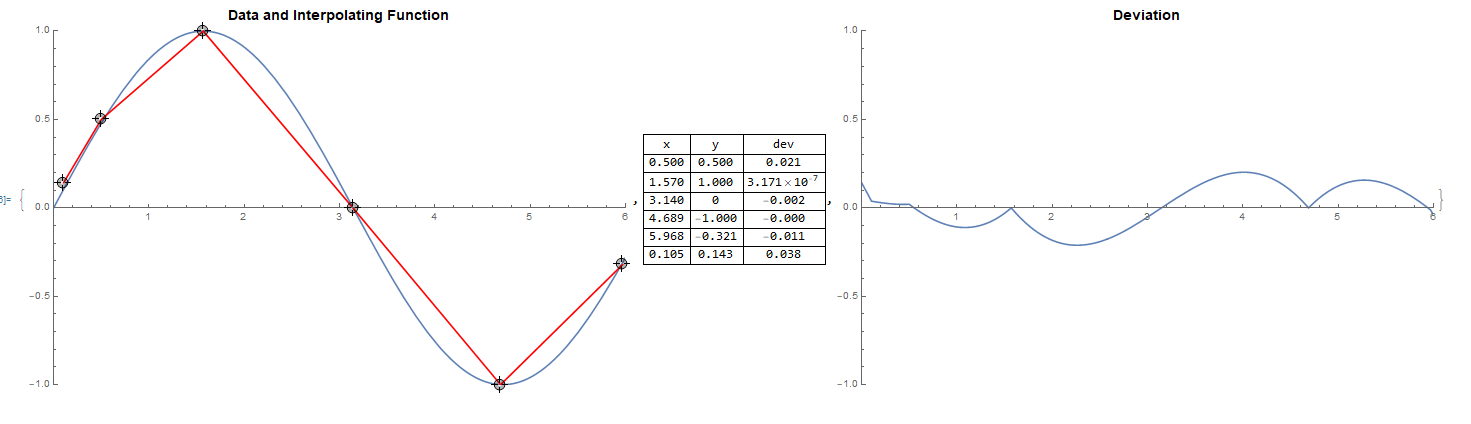
plotBackground =
Plot[Sin[x], {x, 0, 6}, PlotRange -> {{0, 6}, {-1, +1}} ];
orderPts[tab_] := Sort[tab, #1[[1]] < #2[[1]] &]
makeListPlot[pts_] :=
ListLinePlot[orderPts[pts], InterpolationOrder -> 1, PlotStyle -> Red]
makeInterpFunc[pts_] := Module[{ptsExtended},
ptsExtended =
If[First[pts][[1]] <= 0, pts, Prepend[pts, {0, First[pts][[2]] }]];
ptsExtended =
If[Last[pts][[1]] >= 6, ptsExtended,
Prepend[ptsExtended, {6, Last[pts][[2]] }]];
Interpolation[ptsExtended, InterpolationOrder -> 1]
]
makeDeviationPlot[pts_] :=
Plot[ Evaluate[makeInterpFunc[orderPts[pts]]][x] - Sin[x], {x, 0,
6}, PlotRange -> {{0, 6}, {-1, +1}}, ImageSize -> 600,
PlotLabel -> Style["Deviation", Bold, Black, 14] ]
makeGrid[pts_] := Module[{finterp, fdev, gridData},
finterp = makeInterpFunc[pts];
gridData =
Map[NumberForm[#, {4, 3}] &, {#[[1]], #[[2]],
finterp[#[[1]]] - Sin[#[[1]]]} & /@ pts, {2} ];
Grid[Prepend[orderPts[gridData], {"x", "y", "dev"}], Frame -> All]
]
showOptions =
Sequence[ImageSize -> 600,
PlotLabel ->
Style["Data and Interpolating Function", Bold, Black, 14]];
DynamicModule[{pt = {{0.5, 0.5}, {1.57, 1.}, {3.14, 0}}},
{LocatorPane[Dynamic[pt],
Dynamic@ Show[{plotBackground, makeListPlot[pt]}, showOptions],
LocatorAutoCreate -> True]
, Dynamic@makeGrid[pt]
, Dynamic@ Show@makeDeviationPlot[pt]
}
]
Another example of my misunderstandings, is it possible to make a local variable, ptsOrdered, which has the sorted values of the locator points? Then ptsOrdered could be passed to each of the functions. Instead, (in the working code above), the ptsOrdered function is called multiple times, inside each of the different functions that use pts.
DynamicModule[{pt = {{0.5, 0.5}, {1.57, 1.}, {3.14, 0}}, ptsOrdered},
ptsOrdered = orderPts[pt];
{LocatorPane[Dynamic[pt],
Dynamic@ Show[{plotBackground, makeListPlot[pt]}, showOptions],
LocatorAutoCreate -> True]
, Dynamic@makeGrid[ptsOrdered]
, Dynamic@ Show@makeDeviationPlot[pt]
}
]
Looking for additional explanations or pointers to specific sections of the documentation or examples. All comments are welcome.
 Attachments:
Attachments: