I love using Graphics[] in Mathematica. For the most part, it does a great job, and is easy to use. However, when creating animations, its images tend to be "jittery" on playback. For example, a single vertical line moving to the right:
frames = ParallelTable[Rasterize[Graphics[
Line[{{a, 0}, {a, 1}}],
PlotRange -> {{0, 0.1}, {0, 1}}
]], {a, 0, 0.1, 0.001}];
ListAnimate[frames]
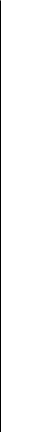
When viewed in-notebook or exported, the animation tends to "throb" or "blink", at any magnification. Does anyone else experience this issue and have insight on how to deal with it?