Thank you Pedro Cabral.
Everything work perfectly and i fix the problem of rasterize the image.
The only problem is the size of the edge ( i'm only able to change it to a shape and resize it , not resize the original. can't resize the label)
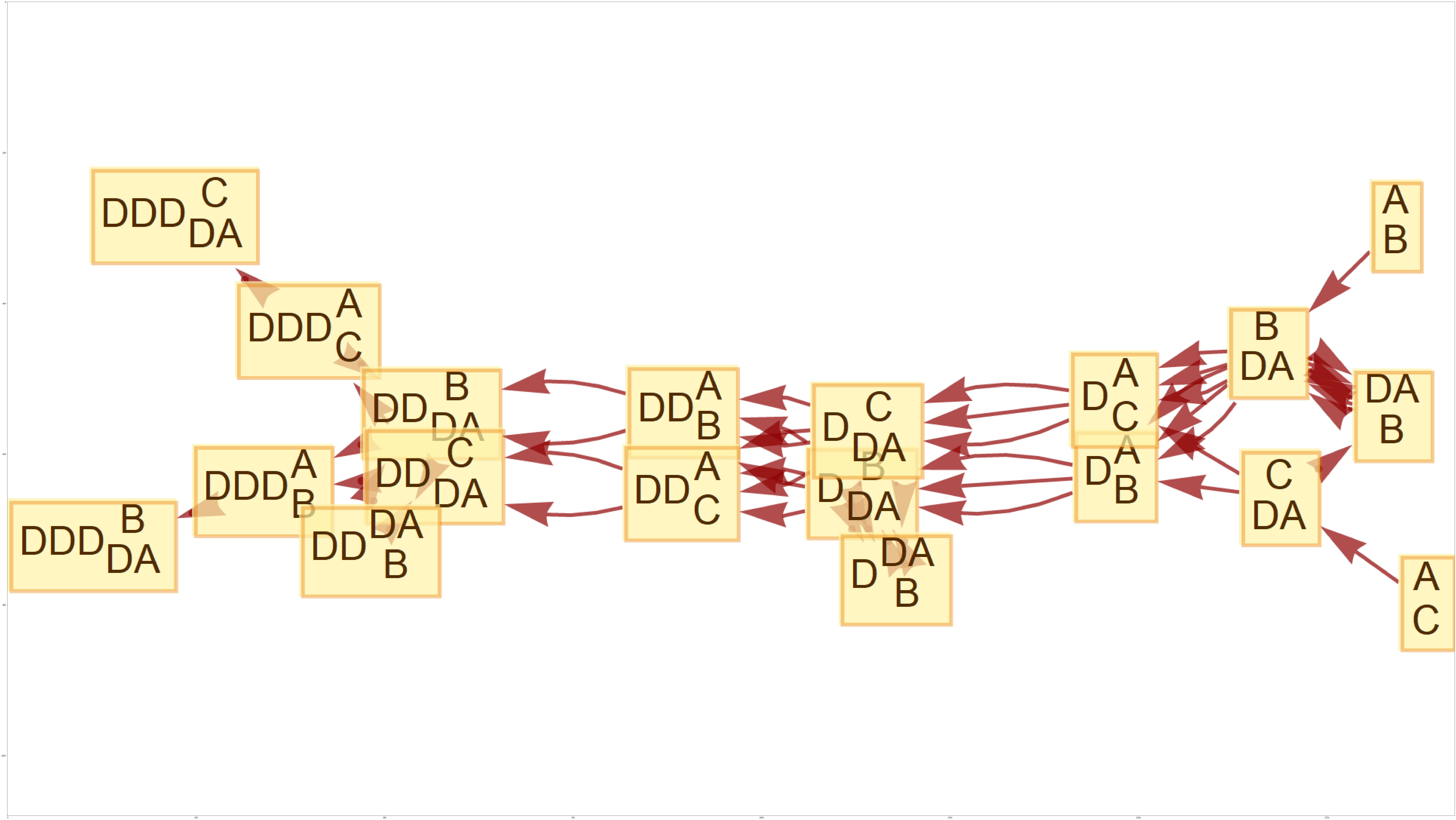
import matplotlib.pyplot as plt
from wolframclient.evaluation import WolframLanguageSession
from wolframclient.language import wl, wlexpr
session = WolframLanguageSession()
graph = session.evaluate(wlexpr('Image[ResourceFunction["MultiwaySystem"][{"A" -> "B","A" -> "C","B" -> "DA", "C" -> "DA","DA"->"B"}, "A", 8, "CausalGraph"],ImageSize -> {1920, 1080}]'))
plt.figure(figsize = (100,100))
img = plt.imshow(graph[0])
plt.show(img)