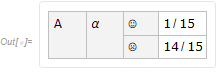If all of the category values are all unique (as in your example), the following might suggest a more general approach:
cd = CategoricalDistribution[{{"A", "B", "C"}, {"\[Alpha]", "\[Beta]"},
{"\[HappySmiley]", "\[SadSmiley]"}},
{{{6, 84}, {8, 48}}, {{63, 91}, {88, 78}}, {{34, 72}, {74, 55}}}];
conditional[dist_, cValues_] := CategoricalDistribution[
Select[Information[dist, "Probabilities"] // Normal, ContainsAll[#[[1]], cValues] &]];
cd1 = conditional[cd, {#}] & /@ Information[cd, "Categories"][[1]];
Information[#, "ProbabilityTable"] & /@ cd1
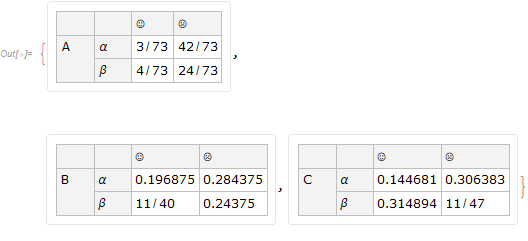
This also works for conditioning on multiple values (from different variables):
Information[conditional[cd, {"A", "\[Alpha]"}], "ProbabilityTable"]