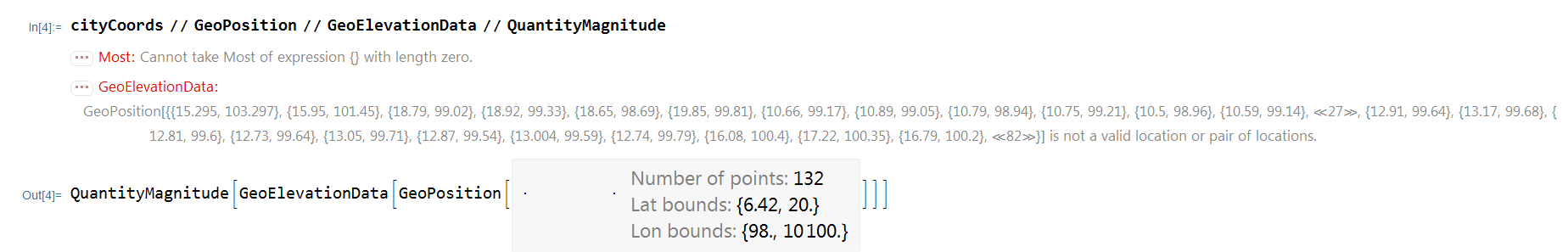Dear all,
I have geographical coordinates and rainfall values for 151 points (stations) over Turkey. How do I plot the Voronoi diagram over this country with Mathematica?
Sations = {"ADANABOLGE", "ADIYAMAN", "AFYONKARAHİSARBÖLGE", "AĞRI",
"AHLAT", "AKÇAABAT", "AKÇAKOCA", "AKSARAY", "AKŞEHİR", "AMASRA",
"AMASYA", "ANKARABÖLGE", "ARDAHAN", "ARTVİN", "AYVALIK", "BAFRA",
"BALIKESİRGÖNEN", "BANDIRMA", "BARTIN", "BAŞKALE", "BAYBURT",
"BERGAMA", "BEYPAZARI", "BEYŞEHİR", "BİLECİK", "BİNGÖL",
"BOĞAZLIYAN", "BOLU", "BOLVADİN", "BOZÜYÜK", "BURDUR", "BURSA",
"ÇANAKKALE", "ÇANKIRI", "ÇEMİŞGEZEK", "CEYHAN", "CİHANBEYLİ",
"ÇORLU", "ÇORUM", "DENİZLİ", "DEVELİ", "DİNAR", "DİVRİĞİ",
"DİYARBAKIRHAVALİMANI", "DÖRTYOL", "DURSUNBEY", "DÜZCE", "EDİRNE",
"EĞİRDİR", "ELAZIĞBÖLGE", "ELMALI", "EMİRDAĞ", "ERCİŞ", "ERDEMLİ",
"EREĞLİ", "ERZİNCAN", "ERZURUMHAVALİMANI", "FLORYA", "GAZİANTEP",
"GEMEREK", "GEYVE", "GİRESUN", "GÖKÇEADA", "GÖKSUN", "GÜMÜŞHANE",
"GÜNEY", "HADİM", "HINIS", "HOPA", "HORASAN", "IĞDIR", "ILGIN",
"İNEBOLU", "İSKENDERUN", "ISPARTA", "İSPİR", "İZMİRBÖLGE",
"KAHRAMANMARAŞ", "KARAİSALI", "KARAMAN", "KARAPINAR", "KARS",
"KASTAMONU", "KASTAMONUBOZKURT", "KAYSERİBÖLGE", "KEBAN", "KELES",
"KİLİS", "KIRKLARELİ", "KIRŞEHİR", "KIZILCAHAMAM", "KOCAELİ",
"KONYAHAVALİMANI", "KORKUTELİ", "KOZAN", "KULU", "KÜTAHYA",
"MALATYA", "MALAZGİRT", "MANAVGAT", "MERZİFON", "MUĞLA", "MUŞ",
"NALLIHAN", "NEVŞEHİR", "NİĞDE", "ORDU", "ÖZALP", "PALU",
"POLATLI", "RİZE", "RİZEPAZAR", "SAKARYA", "SALİHLİ", "SAMANDAĞ",
"SAMSUNBÖLGE", "SARIKAMIŞ", "SARIYER", "SARIYERKUMKÖYKİLYOS",
"SARIZ", "ŞEBİNKARAHİSAR", "SENİRKENT", "SEYDİŞEHİR", "SİİRT",
"ŞİLE", "SİMAV", "SİNOP", "SİVAS", "SIVRIHISAR", "SOLHAN",
"TAVŞANLI", "TEFENNİ", "TEKİRDAĞ", "TERCAN", "TOKAT", "TORTUM",
"TOSYA", "TUNCELİ", "ULUBORLU", "ULUDAĞ", "UŞAK", "UZUNKÖPRÜ",
"VANBÖLGE", "YALOVA", "YATAĞAN", "YOZGAT", "YUMURTALIK", "YUNAK",
"ZARA", "ZİLE", "ZONGULDAK"};
lat = {37.`, 37.75`, 38.75`, 39.72`, 38.77`, 41.02`, 41.08`, 38.38`,
38.35`, 41.75`, 40.65`, 39.95`, 41.12`, 41.18`, 39.32`, 41.57`,
40.1`, 40.35`, 41.63`, 38.05`, 40.25`, 39.12`, 40.17`, 37.68`,
40.15`, 38.88`, 39.2`, 40.73`, 38.72`, 39.92`, 37.72`, 40.18`,
40.15`, 40.6`, 39.07`, 37.03`, 38.65`, 41.17`, 40.55`, 37.78`,
38.38`, 38.07`, 39.37`, 37.9`, 36.85`, 39.58`, 40.83`, 41.67`,
37.87`, 38.67`, 36.75`, 39.02`, 39.03`, 36.62`, 37.5`, 39.75`,
39.92`, 40.98`, 37.07`, 39.18`, 40.52`, 40.92`, 40.2`, 38.02`,
40.47`, 38.15`, 36.98`, 39.37`, 41.4`, 40.05`, 39.92`, 38.28`,
41.98`, 36.58`, 37.77`, 40.48`, 38.43`, 37.6`, 37.27`, 37.18`,
37.72`, 40.62`, 41.37`, 41.95`, 38.73`, 38.8`, 39.92`, 36.72`,
41.73`, 39.15`, 40.47`, 40.78`, 37.87`, 36.75`, 37.45`, 39.1`,
39.42`, 38.35`, 39.15`, 36.78`, 40.87`, 37.22`, 38.73`, 40.18`,
38.58`, 37.97`, 40.98`, 38.67`, 38.72`, 39.58`, 41.03`, 41.18`,
40.78`, 38.48`, 36.08`, 41.28`, 40.33`, 41.17, 41.25`, 38.48`,
40.3`, 38.1`, 37.42`, 37.92`, 41.18`, 39.08`, 42.02`, 39.75`,
39.45`, 38.97`, 39.55`, 37.32`, 40.98`, 39.78`, 40.3`, 40.3`,
41.02`, 39.12`, 38.08`, 40.13`, 38.68`, 41.27`, 38.5`, 40.65`,
37.35`, 39.82`, 36.77`, 38.82`, 39.9`, 40.3`, 41.45`};
lon = {35.33`, 38.28`, 30.53`, 43.05`, 42.5`, 39.58`, 31.13`, 34.08`,
31.42`, 32.38`, 35.83`, 32.88`, 42.72`, 41.82`, 26.7`, 35.92`,
27.65`, 27.97`, 32.33`, 44.02`, 40.23`, 27.18`, 31.92`, 31.72`,
29.98`, 40.48`, 35.25`, 31.52`, 31.05`, 30.03`, 30.28`, 29.07`,
26.42`, 33.62`, 38.92`, 35.82`, 32.93`, 27.8`, 34.95`, 29.08`,
35.5`, 30.17`, 38.12`, 40.23`, 36.22`, 28.63`, 31.17`, 26.57`,
30.83`, 39.23`, 29.92`, 31.15`, 43.35`, 34.3`, 34.05`, 39.5`,
41.27`, 28.75`, 37.38`, 36.07`, 30.3`, 38.4`, 25.9`, 36.5`, 39.47`,
29.07`, 32.47`, 41.7`, 41.43`, 42.17`, 44.05`, 31.92`, 33.77`,
36.17`, 30.55`, 41.`, 27.17`, 36.93`, 35.07`, 33.22`, 33.55`,
43.1`, 33.78`, 34.02`, 35.48`, 38.75`, 29.07`, 37.12`, 27.23`,
34.17`, 32.65`, 29.93`, 32.48`, 30.2`, 35.82`, 33.`, 29.97`,
38.32`, 42.53`, 31.43`, 35.33`, 28.37`, 41.48`, 31.35`, 34.67`,
34.68`, 37.9`, 43.98`, 39.97`, 32.15`, 40.52`, 40.88`, 30.42`,
28.13`, 35.97`, 36.3`, 42.57`, 29.05, 29.03`, 36.5`, 38.42`,
30.55`, 31.83`, 41.95`, 29.61`, 28.98`, 35.17`, 37.02`, 31.53`,
41.07`, 29.5`, 29.77`, 27.55`, 40.38`, 36.57`, 41.55`, 34.03`,
39.55`, 30.45`, 29.08`, 29.4`, 26.68`, 43.38`, 29.27`, 28.13`,
34.8`, 35.78`, 31.73`, 37.75`, 35.75`, 31.8`};
rain = {65.10364583333333`, 69.24427083333333`, 35.316875`,
44.31385416666667`, 48.824375`, 60.07927083333334`,
90.26499999999999`, 30.4459375`, 47.152499999999996`,
84.07041666666667`, 39.665104166666666`, 33.730937499999996`,
46.18989583333334`, 59.59437500000001`, 65.39645833333333`,
66.26520833333333`, 56.8996875`, 60.803437499999994`,
86.75604166666668`, 37.60124999999999`, 37.283229166666665`,
62.348958333333336`, 34.07760416666667`, 42.45520833333334`,
37.88489583333333`, 83.88291666666665`, 33.40291666666666`,
46.26270833333333`, 33.0103125`, 40.45520833333333`,
35.920833333333334`, 59.19114583333333`, 54.93541666666667`,
33.924166666666665`, 54.429999999999986`, 68.190625`,
28.725729166666664`, 48.099687499999995`, 38.19916666666666`,
50.333125`, 33.5215625`, 38.09729166666667`, 33.66562499999999`,
47.78999999999999`, 80.06635416666668`, 47.6740625`, 68.9203125`,
49.01083333333332`, 70.82197916666667`, 36.59572916666666`,
42.33979166666666`, 34.72958333333332`, 37.396875`,
61.012187499999996`, 27.422604166666662`, 31.66`, 34.3028125`,
54.60708333333333`, 59.14447916666666`, 36.41260416666667`,
53.246249999999996`, 104.93041666666666`, 64.91343749999999`,
54.14729166666666`, 38.96833333333334`, 48.09666666666667`,
58.42135416666667`, 50.02572916666667`, 186.38958333333332`,
34.09375`, 21.917500000000004`, 36.49583333333333`,
84.91864583333333`, 63.12968749999999`, 43.601875`,
39.66906250000001`, 74.27645833333334`, 75.86124999999998`,
78.48114583333333`, 30.548333333333332`, 27.080729166666668`,
40.853541666666665`, 41.176770833333336`, 102.25729166666665`,
34.189791666666665`, 33.369791666666664`, 62.652604166666656`,
53.38614583333333`, 46.46583333333333`, 33.14489583333333`,
47.733333333333334`, 68.51447916666666`, 27.64041666666667`,
33.63822916666667`, 72.35229166666667`, 33.57364583333333`,
45.55354166666667`, 34.13260416666666`, 39.54677083333333`,
129.77604166666666`, 37.36052083333333`, 109.60208333333331`,
67.33604166666666`, 28.4934375`, 36.56010416666666`,
28.66677083333333`, 86.56166666666665`, 41.82364583333333`,
50.02427083333333`, 30.500416666666666`, 186.503125`,
170.72708333333335`, 70.54874999999998`, 46.05270833333334`,
89.77739583333333`, 57.81166666666666`, 51.84885416666666`,
70.90697916666667`, 70.74885416666667`, 46.635833333333345`,
50.375104166666674`, 56.90666666666666`, 63.61427083333333`,
65.45572916666667`, 73.02739583333334`, 69.20229166666667`,
56.49010416666667`, 38.18552083333333`, 33.69833333333334`,
59.517916666666665`, 40.5925`, 39.89760416666666`, 49.4359375`,
37.839166666666664`, 37.82166666666667`, 40.09354166666666`,
39.73760416666667`, 75.17218749999999`, 52.24187499999999`,
123.11343749999999`, 47.08375`, 55.36291666666667`,
34.23145833333333`, 62.806562500000005`, 62.40125`, 52.1103125`,
80.3328125`, 38.78125`, 45.807291666666664`, 39.19291666666667`,
102.12302083333334`};
latLngs = Transpose[{lat, lon}];
toMercator[{lat_, lng_}] := {lng,
Log[Abs[Sec[lat*Degree] + Tan[lat*Degree]]]/Degree};
mercPoints = toMercator /@ latLngs;
Show[CountryData["Turkey", {"Shape", "Mercator"}], Frame -> True,
Epilog -> {PointSize[0.01], Red, Point[mercPoints]}]