Dear Meigo,
the problem in your notebook is that you start your input with an " = ", so it is interpreted as some "free text" instead of commands (the error message says it all!). Just copy-and-past the following code into your notebook (an improved version):
clebsch[x_, y_, z_] :=
81 (x^3 + y^3 + z^3) -
189 (x^2*y + x^2 z + y^2 x + y^2 z + z^2 x + z^2 y) + 54 (x y z) +
126 (x y + x z + y z) - 9 (x^2 + y^2 + z^2) - 9 (x + y + z) + 1
ContourPlot3D[clebsch[x, y, z] == 0, {x, y, z} \[Element] Ball[{0, 0, 0}, 1], RegionBoundaryStyle -> None]
(* or: *)
ContourPlot3D[clebsch[x, y, z] == 0, {x, y, z} \[Element] Ball[{0, 0, 0}, 1],
RegionBoundaryStyle -> None, PlotTheme -> "ThickSurface", Axes -> False, Boxed -> False, PlotPoints -> 50]
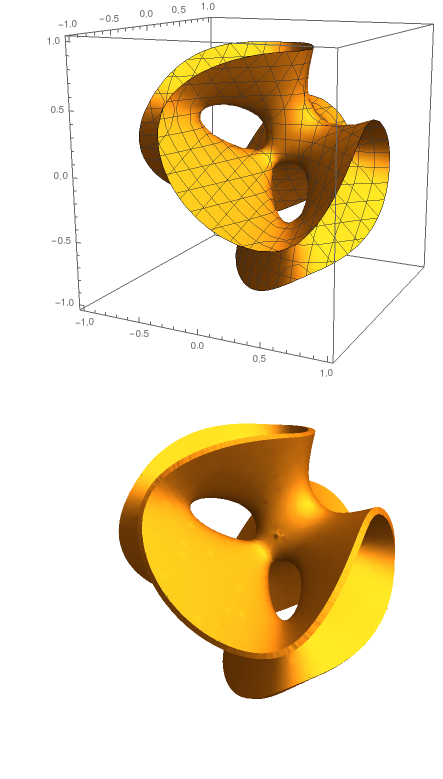
PS: What kind of export do you have in mind?