Example from documentation of Raster3D , applications section
Graphics3D[{Raster3D[
List@ImageData[
ImageResize[ExampleData[{"TestImage", "Lena"}], 200]],
{{0, 0, 0.4}, {1, 1, 0.6}}]}, PlotRange -> {0, 1}]
Example that better shows strange skew that "restarts" as steep skew goes past boundary
Graphics3D[{Raster3D[List@ImageData[Rasterize[
ExpressionCell[Style["Hello", 80, Red], "Output",
Background -> None], "Image", Background -> None,
ImageResolution -> 40]], {{0, 0, 0.4}, {1, 1, 0.6}}]},
PlotRange -> {0, 1}]
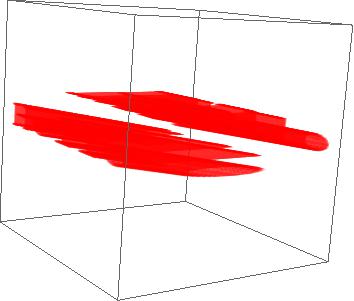
Would expect just to be extruded image of "Hello"