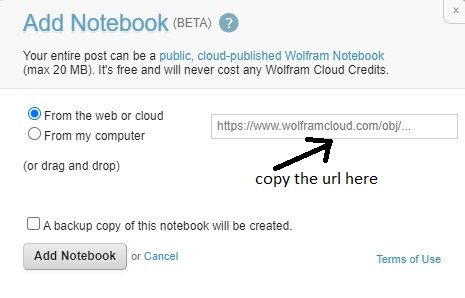Hi David
Yes, embedding a notebook in a post is a very efficient way to share your ideas. Steps are the following:-
- Prepare your notebook in the way you want.
- Log in your account on wolframcloud.com
- upload your notebook on the cloud and open it. Check how it looks and make sure everything work as expected as some objects behave differently on the cloud.
- Click on the button "Publish"
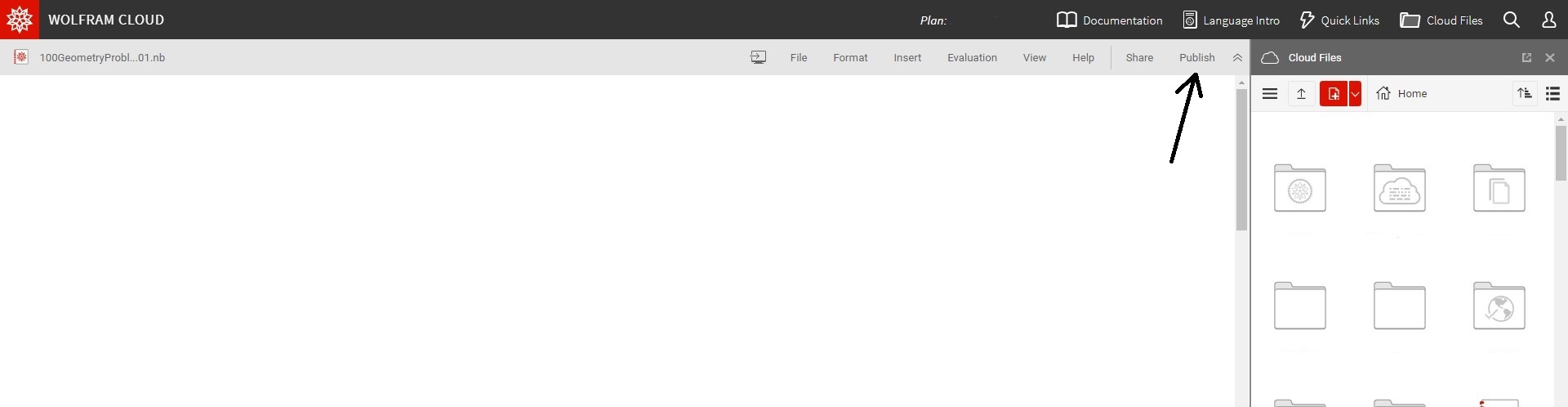
keep settings as they are, click Publish red button
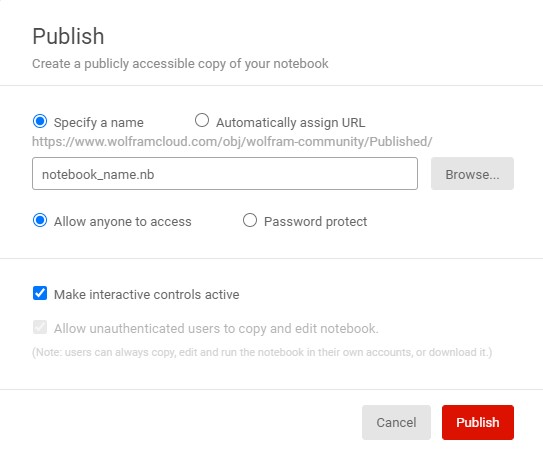
and copy the published link
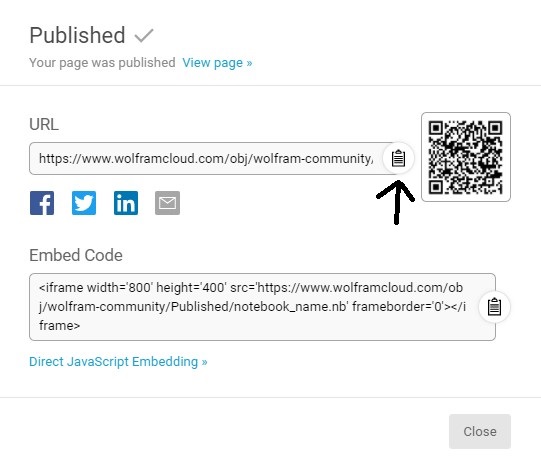
Now create your post and use the button "Add Notebook" Rohit showed in his reply, and copy the url, check the backup box, and click add notebook.