If you are a Wolfram Language user with C/C++ background, at some point you might find yourself thinking:
I have this great C++ library, I wish I could use it in my Wolfram Language code.
or
I love programming in the WL, but some things are easier for me to implement in C++. If only there was a way to combine these two languages.
A quick google search reveals two main options: WSTP (formerly known as MathLink ) and LibraryLink. They provide interfaces for C programs to exchange data with the Wolfram Language and to perform operations on either side. Both frameworks are documented with lots of examples.
Let us take a look at a sample WSTP function for sending list of integers from the Wolfram Language to a C program:
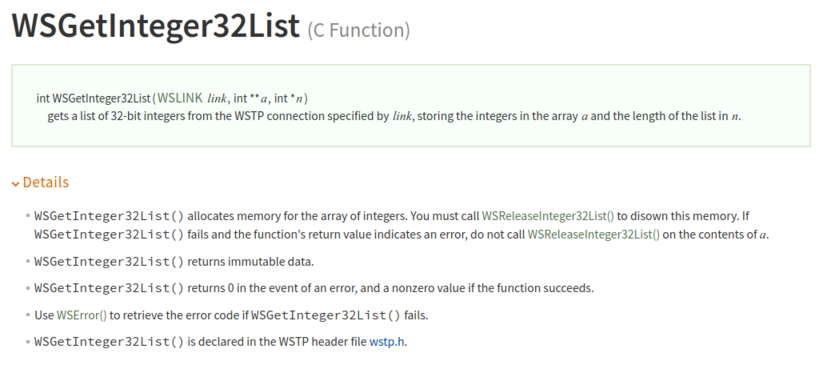
If your code already uses error codes, manual memory management, out-parameters, etc. both WSTP and LibraryLink will perfectly fit into your codebase.
However, if you prefer to use exceptions for error handling, RAII for resource management, namespaces, templates and other modern C++ techniques, you might find the integration slightly more challenging.
The remaining part of this text assumes that the reader has basic knowledge of LibraryLink.
LibraryLink Utilities
One thing that can help you achieve seamless integration of C++ and WL is called LibraryLink Utilities (abbr. LLU) which is a set of modern C++ wrappers over LibraryLink and WSTP. LLU is developed and maintained by Wolfram Research and it has been released under the MIT license on GitHub:
https://github.com/WolframResearch/LibraryLinkUtilities
With documentation and examples also available online:
https://wolframresearch.github.io/LibraryLinkUtilities/
We do not provide prebuilt binaries of LLU, so the only way to use it is by building locally from sources. The most common approach is to clone the repository from one of the following URLs:
- [ssh]:
git@github.com:WolframResearch/LibraryLinkUtilities.git
- [https]:
https://github.com/WolframResearch/LibraryLinkUtilities.git
Alternatively, a zip package can be downloaded from GitHub containing a snapshot from any branch.
Demo
Let's see how to write a complete C++ package for Wolfram Language using LLU. We will analyze a toy paclet named "Demo" which is shipped with LLU (under /tests/Demo). This paclet exposes two functions to the Wolfram Language:
CaesarCipherEncode[message_String, shift_Integer] - encodes given message by shifting every character by shift positions in the English alphabet
CaesarCipherDecode[cipherText_String, shift_Integer] - restores the original message encoded with Caesar's cipher given the encoded text and the shift
Such simple functionality in practice would easily be implemented directly in WL without invoking library functions implemented in C++, but when you learn the general structure of paclets written with LLU, you can have arbitrarily complex C++ code with all the rest being as simple as in this demo.
Paclet structure
The demo paclet resides at the /tests/Demo directory inside the LLU repo root directory and has the following structure.
Demo
├── Demo
│ ├── Kernel
│ │ └── Demo.wl
│ └── PacletInfo.wl
├── Sources
│ └── demo.cpp
├── Tests
│ └── test.wl
└── CMakeLists.txt
The first thing you may notice is that Demo paclet uses CMake as a build system (via the presence of CMakeLists.txt). This is the most natural choice because LLU itself uses CMake and it provides a number of useful CMake utilities. It is possible to build and install LLU with CMake but then use different build system in paclets, or even just CCompilerDriver`CreateLibrary.
As you can see, our Demo follows the general paclet structure described in the Paclet Development Guide - we have a Kernel directory with WL sources and the required PacletInfo.wl with paclet's metadata. Additionally, we store C++ sources in Sources directory and a minimal set of tests in Tests. Having unit tests in a paclet is not required but often a good practice.
Installation
To be able to use the Wolfram Language functions that the Demo provides, it is enough to follow these steps:
Configure, build and install LLU as described in the documentation. Let’s say you chose /my/workspace/LLU as the install directory.
Navigate to tests/Demo in the LLU source directory - this is where the sources of the Demo project reside.
Run the following commands (or equivalent for your system):
cmake -DLLU_ROOT=/my/workspace/LLU -DWolframLanguage_ROOT=/path/to/WolframDesktop/ -B build
cd build/
cmake --build . --target install
(where /path/to/WolframDesktop is a path to the Wolfram product (i.e. Wolfram Desktop/Mathematica/Wolfram Engine) you have installed)
This will put a complete paclet directory structure under tests/Demo/build/Demo. You can copy this directory into [\ $UserBaseDirectory/Applications](https://reference.wolfram.com/language/ref/$UserBaseDirectory.html) and then load the paclet by calling
Needs["Demo`"]
in a notebook.
However, a preferred way to make the paclet discoverable by the Wolfram Language is to build another target called paclet
cmake --build . --target paclet
When built, the paclet target will take the directory structure created by the install target and turn it into a proper .paclet file. It can optionally validate paclet contents, run a test file or install the paclet to a directory where the Wolfram Language can automatically find it. Investigate the tests/Demo/CMakeLists.txt file for details on how to create and use this target.
Finally, after building the paclet target or manually copying the Demo paclet into the user paclet directory, you should be able to run the following code in a notebook:
In[1]:= Needs["Demo`"]
In[2]:= Demo`CaesarCipherEncode["HelloWorld", 5]
Out[2]= "Mjqqtbtwqi"
In[3]:= Demo`CaesarCipherDecode[%, 5]
Out[3]= "HelloWorld"
Using Demo as paclet template
Demo paclet is intended to serve as a short showcase of LLU capabilities but also as a convenient base for developers to create custom paclets. Let's see what changes are necessary to turn Demo into a project of your own.
Copy all the sources to a new directory named the same as your new paclet, e.g.
cd /path/to/LLU
cp -r tests/Demo ~/projects/MyPaclet
Rename all occurrences of "Demo" in directory and file names to "MyPaclet" (or whatever name you chose in step 1). On a Linux system, this step may be accomplished as follows:
cd ~/projects/MyPaclet
mv Demo MyPaclet
mv MyPaclet/Kernel/Demo.wl MyPaclet/Kernel/MyPaclet.wl
mv Sources/demo.cpp Sources/mypaclet.cpp
Modify source files (you can use sed on Linux or Find & Replace function in your favorite IDE):
- Change the
Demo` context in MyPaclet.wl and Tests/test.wl to MyPaclet`
- Rename the main target and variable names in CMakeLists.txt
- In MyPaclet.wl change the library name in line
`LLU`InitializePacletLibrary["Demo"]; to "MyPaclet".
Unleash your creativity! Remove the two library functions defined by the Demo project and write your own code instead.
Examples
Now that you know how to easily create WolframLanguage paclets that use LLU, let's see a number of common use cases and applications where LLU is especially handy compared to plain LibraryLink or WSTP. All the C++ code snippets shown below require LLU/LLU.h and possibly other header files to be included but this is omitted for brevity. For the WL snippets, whenever a library function is loaded and used we assume that this was preceded with a proper paclet loading routine which includes an evaluation of LLU`InitializePacletLibrary["LibraryName"]. This part should be clear after following the instructions in the previous section.
Working with numeric data
Exchanging numerical data between C++ and the Wolfram Language is one of the most popular tasks for LibraryLink. Initially, one could transfer scalars or tensors of type: integer, real or complex. Although this seems to cover all the common cases, it is often desired to have a finer control over the data type. For instance, if we know that all our data is in range 0 - 100 we can store each number in 1 byte, whereas tensors (a.k.a packed arrays) use 4 or 8 bytes per element. For this reason LibraryLink now supports NumericArrays.
Consider a simple function that takes a packed array of real numbers and returns a copy of the input array but with all the numbers clipped to [0, 1] interval:
EXTERN_C DLLEXPORT int ClipToUnitInterval(WolframLibraryData libData, mint Argc, MArgument *Args, MArgument Res) {
// Create MArgumentManager to manage all the input and output arguments for the library function
LLU::MArgumentManager mngr(libData, Argc, Args, Res);
// The first argument should be our tensor of real numbers, otherwise the following line will throw an exception
const auto data = mngr.getTensor<double>(0);
// We will return a copy of the input array with some values modified
auto clipped = data.clone();
// We iterate over all elements of the container in a single loop even if the Tensor is multidimensional
for (auto& d : clipped) {
d = std::clamp(d, 0., 1.);
}
// Set function result
mngr.set(clipped);
return LLU::ErrorCode::NoError;
}
or, if one is not afraid to use a macro, we can hide all the boilerplate code:
LLU_LIBRARY_FUNCTION(ClipToUnitInterval) {
const auto data = mngr.getTensor<double>(0);
auto clipped = data.clone();
for (auto& d : clipped) {
d = std::clamp(d, 0., 1.);
}
mngr.set(clipped);
}
Such library function can be loaded and used in the Wolfram Language as follows:
In[1]:= LLU`PacletFunctionSet[ClipToUnitInterval, "ClipToUnitInterval", {{Real, 1}}, {Real, _}];
In[2]:= ClipToUnitInterval[{{0.2, 0.3}, {-0.1, 1.4}}]
Out[2]= {{0.2, 0.3}, {0., 1.}}
Our ClipToUnitInterval works great but is limited to the input arrays of type Real. Oftentimes we want to have a function that works for any type of tensor. The simplest solution is to provide 3 almost identical functions: for integers, reals and complex numbers. This gets less feasible for NumericArray, which supports 12 different element types. LLU comes to the rescue here with "generic" containers. For every container X that is templated with element type (such as LLU::NumericArray or LLU::Image) an LLU::GenericX is provided, which is a type-unaware counterpart of X.
For instance, we can write cpp const auto numericArr = mngr.getNumericArray<double>(0); if the only thing that we want to accept as the first argument passed to the function is a NumericArray of type "Real64". If we want to accept any NumericArray, we can instead write: cpp const auto numericArr = mngr.getGenericNumericArray(0); our code is thus more flexible but we cannot access the underlying data of numericArr directly (because we don't know its type). We could write a switch statement that would detect the data type at run-time and act accordingly; we could also use a helper function from LLU called LLU::asTypedNumericArray which takes a generic NumericArray, and an action to perform on this array, which behaves as if the data type of the array was known. For instance
LLU_LIBRARY_FUNCTION(Reverse) {
// Receive a NumericArray of any type as the first argument to the library function
auto numericArr = mngr.getGenericNumericArray(0);
// Perform an action (second argument) on the numericArr. The typedNA passed to the lambda is a strongly typed LLU::NumericArray.
LLU::asTypedNumericArray(numericArr, [&mngr](auto&& typedNA) {
// Extract data type from the argument, this can be simplified in C++20 with a template parameter list for the lambda
using T = typename std::remove_reference_t<decltype(typedNA)>::value_type;
// Create a "reversed" copy of the array preserving the type and dimensions.
auto reversedArr = LLU::NumericArray<T>(std::crbegin(typedNA), std::crend(typedNA), LLU::MArrayDimensions {typedNA.getDimensions(), typedNA.getRank()});
// Set the reversed array as the result
mngr.set(std::move(reversedArr));
});
}
Error handling
If every function that we write always succeeded with no errors, programming would be much easier. Alas, errors do happen for many various reasons; proper handling and reporting to the caller is one of the most challenging tasks, especially for API functions. LibraryLink, like many C libraries, uses integer error codes with 7 predefined values.
In C++, however, an often preferred method of error handling is via exceptions. LLU conforms with this practice and uses exceptions both to report problems that occurred in its own code and to allow programmers to throw exceptions in their library functions. Such exceptions may even be propagated up to the Wolfram Language and transformed into Failure objects. This is described in more details in the LLU documentation.
Imagine we expect two different exceptional situations that may occur in our code. For each of them, we register a separate kind of exception, with different name and short textual description which may contain template slots populated at run time. The registration should be done inside WolframLibrary_initialize and may look like this:
EXTERN_C DLLEXPORT int WolframLibrary_initialize(WolframLibraryData libData) {
LLU::LibraryData::setLibraryData(libData);
LLU::ErrorManager::registerPacletErrors({
{"NoSourceError", "Requested data source does not exist."},
{"EmptySourceError", "Requested data source has `elemCount` elements, but required at least `elemReq`."}
});
return LLU::ErrorCode::NoError;
}
With this simple setup we can now throw exceptions from the function that reads data:
void readData(DataSource* source) {
if (!source) {
LLU::ErrorManager::throwException("NoSourceError");
}
if (source->elemCount() < 3) {
LLU::ErrorManager::throwException("EmptySourceError", source->elemCount(), 3);
}
//...
}
Each call to LLU::ErrorManager::throwException causes an exception of class LLU::LibraryLinkError with predefined name and error code to be thrown. All parameters of throwException after the first one are used to populate consecutive template slots in the error message. The only thing left to do now is to catch the exception. Usually, you catch only in the interface functions (the ones with EXTERN_C DLLEXPORT), extract the error code from exception and return it:
EXTERN_C DLLEXPORT int ReadData(WolframLibraryData libData, mint Argc, MArgument *Args, MArgument Res) {
auto err = LLU::ErrorCode::NoError; // no error initially
try {
//...
} catch (const LLU::LibraryLinkError& e) {
err = e.which(); // extract error code from LibraryLinkError
} catch (...) {
err = LLU::ErrorCode::FunctionError; // to be safe, one may want to handle non-LLU exceptions as well and return generic error codes
}
return err;
}
LLU can later recognize this error code on the WL side and create a proper Failure object corresponding to the exception that was thrown on the C++ side.
Custom exception class
It is possible to make ErrorManager throw exceptions of different class than LibraryLinkError as long as this class defines a publicly accessible constructor which takes const LibraryLinkError& as the first argument. This feature might be useful when we want a custom action to happen right before throwing, for instance logging some information to a text file. Consider a simple example:
// Define custom error class. LoggingError inherits from LibraryLinkError and additionally logs file name, function name and line number to a file.
struct LoggingError : LLU::LibraryLinkError {
// Where to log exception details
static constexpr const char* logFileName = "LLUErrorLog.txt";
template<typename... T>
LoggingError(const LLU::LibraryLinkError& e, WolframLibraryData ld, int line, const std::string& file, const std::string& func, T&&... params)
: LLU::LibraryLinkError(e) {
// Pass LibraryLinkError's parameters to top-level
setMessageParameters(ld, std::forward<T>(params)...);
sendParameters(ld);
// Extend debug info to contain file and function names and append to the log file
setDebugInfo("Exception " + name() + " in " + file + ":" + std::to_string(line) + " in " + func + ": " + debug());
std::ofstream log {logFileName, std::ios_base::app};
log << debug() << "\n";
}
};
// Helper macro to conveniently throw LoggingErrors with current line, filename and function name
#define THROW_LOGGING_ERROR(name, ...) LLU::ErrorManager::throwCustomException<LoggingError>(name, libData, __LINE__, __FILE__, __func__, __VA_ARGS__)
This class can be used as follows:
EXTERN_C DLLEXPORT int ReadDataWithLoggingError(WolframLibraryData libData, mint Argc, MArgument *Args, MArgument Res) {
auto err = LLU::ErrorCode::NoError;
try {
LLU::MArgumentManager mngr(Argc, Args, Res);
auto fileName = mngr.getString(0);
if (fileName.find(':') != std::string::npos) {
THROW_LOGGING_ERROR("DataFileError", fileName, 0, R"(file name contains a possibly problematic character ":")");
}
auto fileNameLen = static_cast<wsint64>(fileName.length());
if (fileNameLen > 16) {
THROW_LOGGING_ERROR("DataFileError", fileName, fileNameLen, "file name is too long");
}
THROW_LOGGING_ERROR("DataFileError", fileName, fileNameLen, "data type is not supported");
}
// The error handling code can remain as before, because our custom exception class inherits from LLU::LibraryLinkError
catch (const LLU::LibraryLinkError& e) {
err = e.which();
} catch (...) {
err = LLU::ErrorCode::FunctionError;
}
return err;
}
Top-level layer
Apart from the C++ code, paclets often have nontrivial amount of Wolfram Language code where errors might also occur. In order to achieve uniform error reporting across C++ and WL, one needs to register errors specific to the WL layer of the paclet:
`LLU`RegisterPacletErrors[<|
"InvalidInput" -> "Data provided to the function was invalid.",
"UnexpectedError" -> "Unexpected error occurred with error code: `errCode`."
|>];
RegisterPacletErrors takes an Association of user-defined errors of the form
error_name -> error_message
Such registered errors can later be issued from the Wolfram Language part of the project like this:
status = DoSomething[input];
If[Not @ StatusOK[status],
`LLU`ThrowPacletFailure["UnexpectedError", "MessageParameters" -> <|"errCode" -> status|>]
]
Alternatively, one can use LLU`CreatePacletFailure which returns the Failure object as the result instead of throwing it.
Monitoring progress
If functions in your library are meant to work on potentially large amounts of data, and are likely to take considerable amount of time to complete, it is a good idea in terms of user experience to provide some kind of indication to the user of how far the function is from completing and to allow users to abort the functions execution at any point. LibraryLink offers the latter in the form of AbortQ function which lets you check whether an abort was requested and then act accordingly (e.g. stop the computation, clean up, return).
LLU goes one step further and provides a mechanism for functions to report progress to the caller on the Wolfram Language side. The basic form of reporting progress is simply a real number that is shared between the WL and C++ code. During a library function execution, the number is updated from the C++ code and those changes can be reflected on the WL side in many different ways to give user a visual indication of current progress, e.g. using ProgressIndicator.
Imagine we want to write a simple function SleepTight that simply sleeps in a loop moving the progress bar in a steady pace. From the caller's perspective , this function takes a single argument - total time (in seconds) for the function to complete. We could load this function in the WL like this:
LLU`PacletFunctionSet[SleepTight, "SleepTight", {Real}, "Void", "ProgressMonitor" -> MyPaclet`PM`SleepTight];
Notice that for progress reporting to work on the Wolfram Language side as expected, the library function must be loaded with extra option “ProgressMonitor” -> x, where x is a Symbol. Every time your library function reports progress, the new progress value will be assigned to x. By default, “ProgressMonitor” -> None is used. It is a good idea to make sure the name for the monitoring symbol will be unique. One suggestion is to use PacletName`PM as the context, and the name of the symbol to be the same as the function name.
Now, one can run the library function with simple progress bar:
Monitor[
(* the function will run for 5 seconds *)
SleepTight[5],
(* check the value of progress every 0.2 second and display as progress bar *)
ProgressIndicator[Dynamic @ First @ Refresh[MyPaclet`PM`SleepTight, UpdateInterval -> 0.2]]
]
The remaining task of implementing the function on the C++ side is fairly straightforward:
EXTERN_C DLLEXPORT int SleepTight(WolframLibraryData libData, mint Argc, MArgument *Args, MArgument Res) {
// Create MArgumentManager to manage all the input and output arguments for the library function
LLU::MArgumentManager mngr(libData, Argc, Args, Res);
// Get the first argument which determines how many seconds should this function take to evaluate
auto totalTime = mngr.getReal(0);
// Calculate number of steps for the progress bar, we want 10 steps per second
auto numOfSteps = static_cast<int>(std::ceil(totalTime * 10));
// Get ProgressMonitor instance, initialize with the number of seconds per step
auto pm = mngr.getProgressMonitor(1.0 / numOfSteps);
// Sleep in a loop, increase progress in each iteration. Increasing progress also automatically checks for Abort.
for (int i = 0; i < numOfSteps; ++i) {
std::this_thread::sleep_for(100ms);
++pm;
}
return LLU::ErrorCode::NoError;
}
Using WSTP link as a stream
WSTP links can be used to sequentially transfer data between C++ code and the Wolfram Language. It makes them perfect candidates to be represented as streams in the C++ sense (with "stream operators" >> and <<). LLU provides such a stream class for WSTP, called WSStream. The class takes two non-type template parameters which represent default encodings to be assumed for C-string and std::strings that sent or received via the stream.
A sample function that receives a number of UTF8 strings from the link and puts back a total byte-length of all the strings, could look like this:
LIBRARY_WSTP_FUNCTION(StringsByteLength) {
WSStream<WS::Encoding::UTF8> stream {wsl};
std::vector<std::string> strs;
stream >> strs;
auto total = std::accumulate(std::cbegin(strs), std::cend(strs), 0UL, [](auto sum, const std::string& s) { return sum + s.length(); });
stream << total << WS::EndPacket;
}
Which could then be loaded and used in the Wolfram Language as follows:
In[1]:= LLU`WSTPFunctionSet[StringsByteLength, "StringsByteLength"];
In[2]:= StringsByteLength["a", "bb", "ccc"]
Out[2]= 6
A slightly more complicated example could involve a function that accepts a list of integers and returns an Association with a list of divisors for each of the input integers, or $Failed if the number has more than 15 divisors. This example demonstrates how to send expressions whose length is not known a-priori:
LLU_WSTP_FUNCTION(FactorsOrFailed) {
WSStream<WS::Encoding::Byte> stream {wsl, 1}; // we expect 1 input argument - a list of integers
std::vector<int> numbers;
stream >> numbers;
stream << WS::Association(numbers.size()); // the output Association will have the same length as the input list even if the list contains duplicates
for (auto n : numbers) { // duplicates will be automatically taken care of on the WL side
stream << WS::Rule << n;
stream << WS::BeginExpr("List"); // we do not know the number of factors so we have to use WS::BeginExpr
int divisors = 0;
for (int j = 1; j <= n; ++j) {
if (n % j == 0) {
if (divisors < 15) {
stream << j;
divisors++;
} else {
stream << WS::DropExpr(); // Drop the List that and send $Failed instead
stream << WS::Symbol("$Failed");
break;
}
}
}
stream << WS::EndExpr();
}
stream << WS::EndPacket;
}
We can now load our function and use it like this:
In[1]:= LLU`WSTPFunctionSet[Factors, "FactorsOrFailed"];
In[2]:= Factors[{1, 3, 15, 10000000, 15}]
Out[2]= <|1 -> {1}, 3 -> {1, 3}, 15 -> {1, 3, 5, 15}, 10000000 -> $Failed|>
WSTP is very flexible and lets you exchange arbitrary expressions between the Wolfram Language and C++ code but it comes with a price - bigger overhead compared to data transfer via LibraryLink arguments.
Passing and returning heterogeneous lists
LibraryLink has a fixed list of types that can be used as library function arguments and return values. For instance, see the "Details and Options" section in the documentation of LibraryFunctionLoad. As you can see, it is straightforward to pass an array of numeric data, a string or an image but already sending a list of images is hard. One can conform all the images and transfer them via LibraryLink as a single Image3D but this puts a toll on efficiency. Sending a list of strings is simply impossible without tricks or workarounds.
This topic has been brought up by the community quite a few times:
It turns out that the solution to this problem already exists in LibraryLink and is called DataStore. The only problem is that for now it remains undocumented. Below is a quick glimpse of what DataStore is, which should also help understand the C++ wrappers of DataStore that LLU has to offer.
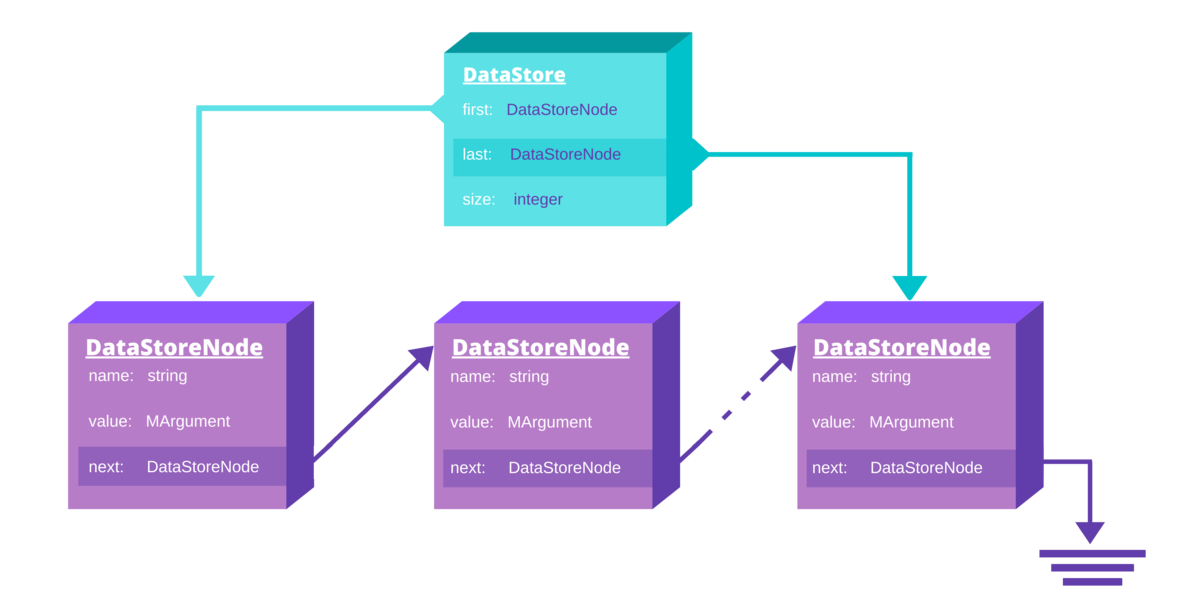
As can be seen in the picture, DataStore is a simple unidirectional linked list but with limited functionality exposed, compared for instance to std::forward_list. The API provided in the Wolfram Library allows for
- creating an empty
DataStore
- copying or deleting existing
DataStore
- appending new nodes at the end
- iterating over nodes
- obtaining the length of the store (in constant time)
Each node of the DataStore carries a value of type MArgument, which is a union type of all types that LibraryLink can handle as function arguments or return values. The MArgument union include DataStore which means that the store can be nested. Additionally, every node contains an optional "name" which can be any string. Names do not have to be unique.
A simple library function that takes a list of strings (in the form of a DataStore) and returns a new list with each of the input strings reversed, implemented in pure LibraryLink may look like this:
EXTERN_C DLLEXPORT int StringsReversedLibraryLink(WolframLibraryData libData, mint Argc, MArgument *Args, MArgument Res) {
// get DataStore which is the first input argument to the library function
DataStore ds_in = MArgument_getDataStore(Args[0]);
mint length = libData->ioLibraryFunctions->DataStore_getLength(ds_in);
// create new DataStore to hold the result
DataStore ds_out = libData->ioLibraryFunctions->createDataStore();
if (ds_out == nullptr) {
// error handling
}
// start traversing the DataStore from the first node
DataStoreNode dsn = libData->ioLibraryFunctions->DataStore_getFirstNode(ds_in);
while (dsn != nullptr) {
MArgument node_data;
if (libData->ioLibraryFunctions->DataStoreNode_getData(dsn, &node_data) != 0) {
// error handling and cleanup
}
if (libData->ioLibraryFunctions->DataStoreNode_getDataType(dsn) != MType_UTF8String) {
// error handling and cleanup
}
// reverse the order of characters in the string and push to the output DataStore
std::string_view s {MArgument_getUTF8String(node_data)};
std::string outStr(s.rbegin(), s.rend()); // create reversed copy
libData->ioLibraryFunctions->DataStore_addString(ds_out, outStr.data());
// move to the next node
dsn = libData->ioLibraryFunctions->DataStoreNode_getNextNode(dsn);
}
// set the newly created DataStore as the result of this library function call
MArgument_setDataStore(Res, ds_out);
return LIBRARY_NO_ERROR;
}
It is clear how to operate on DataStores in C code now, but the Wolfram Language side of LibraryLink also uses a representation of this structure and it is defined as follows: mathematica Developer`DataStore[node_expr$1, node_expr$2, ..., node_expr$n] where each node_expr is of the form string -> expr or just expr with an extra requirement that expr must be an expression supported in LibraryLink.
For example, Developer`DataStore["abc", "de", "f"] passed to the function implemented above would result in Developer`DataStore["cba", "ed", "f"] being returned from the library.
LLU provides two direct wrappers over DataStore: LLU::GenericDataList and LLU::DataList<T>. The former equips DataStore with a proper container interface including methods like push_back(), front(), back() or length(). It also offers easier iteration over the list with begin() and end().
The second wrapper is templated with a node type and should be used whenever we expect a homogeneous DataStore (with all nodes of the same type). The types that can be passed as template parameter are not the raw LibraryLink types included in the MArgument union but rather their LLU counterparts. For convenience, they are enclosed in LLU::NodeType namespace with following members:
/// Boolean type, corresponds to True or False in the Wolfram Language
using Boolean = bool;
/// Machine integer type
using Integer = mint;
/// Double precision floating point type
using Real = double;
/// Complex number type, bitwise-compatible with mcomplex defined in WolframLibrary.h
using Complex = std::complex<double>;
/// Tensor stands for a GenericTensor - type agnostic wrapper over MTensor
using Tensor = MContainer<MArgumentType::Tensor>;
/// SparseArray type corresponds to the "raw" MSparseArray as LLU does not have its own wrapper for this structure yet
using SparseArray = MSparseArray;
/// NumericArray stands for a GenericNumericArray - type agnostic wrapper over MNumericArray
using NumericArray = MContainer<MArgumentType::NumericArray>;
/// Image stands for a GenericImage - type agnostic wrapper over MImage
using Image = MContainer<MArgumentType::Image>;
/// String values from LibraryLink (char*) are wrapped in std::string_view
using UTF8String = std::string_view;
/// DataStore stands for a GenericDataList - type agnostic wrapper over DataStore
using DataStore = MContainer<MArgumentType::DataStore>;
Additionally, there is also LLU::NodeType::Any which can be used to make LLU::DataList work with a heterogeneous DataStore. LLU::DataList compared to LLU::GenericDataList provides more iteration options (iteration over node values or node names only) and a function to immediately create a std::vector out of the stored values.
Let us implement the same function as above using LLU::GenericDataList:
EXTERN_C DLLEXPORT int StringsReversedGeneric(WolframLibraryData libData, mint Argc, MArgument *Args, MArgument Res) {
auto err = LLU::ErrorCode::NoError;
try {
using NodeT = LLU::NodeType::UTF8String;
LLU::MArgumentManager mngr(libData, Argc, Args, Res);
auto dsIn = mngr.getGenericDataList(0);
GenericDataList dsOut;
// iterate over the GeneridDataList with a range-based for loop
for (auto node : dsIn) {
// we are dealing with generic DataList, so we need to be explicit about the actual node type
std::string_view s = node.as<NodeT>();
std::string reversed {s.rbegin(), s.rend()}; // create reversed copy
dsOut.push_back(std::string_view(reversed)); // passing a view is fine because DataStore will copy the string immediately
}
mngr.set(dsOut);
} catch (const LLU::LibraryLinkError& e) {
err = e.which();
} catch (...) {
err = LLU::ErrorCode::FunctionError;
}
return err;
In the function above we know that all nodes should contain strings, so we could use LLU::DataList<LLU::NodeType::UTF8String> instead of the generic data list. The code would stay almost the same, except we could simply call node.value() to get the corresponding std::string_view.
For a different example, consider a function SeparateKeysAndValue that takes a data store of named complex numbers and separates it into two data stores: one holding names of the original data store and another one with values. For instance,
Developer`DataStore["a" -> 1 + 2.5 * I, "b" -> -3. - 6.I, 2I, "d" -> -4]
would be transformed into Developer`DataStore[ "Keys" -> Developer`DataStore["a", "b", "", "d"], "Values" -> Developer`DataStore[1. + 2.5 * I, -3. - 6.I, 2.I, -4.] ] The implementation of such library function may look as follows:
EXTERN_C DLLEXPORT int SeparateKeysAndValues(WolframLibraryData libData, mint Argc, MArgument *Args, MArgument Res) {
LLU::MArgumentManager mngr(libData, Argc, Args, Res);
auto dsIn = mngr.getDataList<LLU::NodeType::Complex>(0);
DataList<LLU::NodeType::UTF8String> keys;
DataList<LLU::NodeType::Complex> values;
// we use structured bindings to immediately split each node into name and value
for (auto [name, value] : dsIn) {
keys.push_back(name);
values.push_back(value);
}
DataList<GenericDataList> dsOut; // the output type is a DataList of DataLists
dsOut.push_back("Keys", std::move(keys));
dsOut.push_back("Values", std::move(values));
mngr.set(dsOut);
}
Instead of a single loop with structured bindings, we could also make two passes over the input data list:
DataList<LLU::NodeType::UTF8String> keys;
for (auto name : LLU::NameAdaptor {dsIn}) {
keys.push_back(name);
}
DataList<LLU::NodeType::Complex> values;
for (auto value : LLU::ValueAdaptor {dsIn}) {
values.push_back(value);
}
Notice that we use iterator adaptors LLU::NameAdaptor and LLU::ValueAdaptor to iterate over a specific property of the nodes (either name or value, respectively).
Summary
LibraryLink Utilities is a new addition to the Wolfram ecosystem providing a convenient way for developers to integrate the Wolfram Language with external libraries written in modern C++. It builds upon existing LibraryLink framework making it more fitting into C++ codebases and providing a number of utilities for easier paclet development including strongly typed container classes, enhanced error reporting and progress monitoring capabilities, a way to bring object-oriented paradigm into the Wolfram Language with Managed Library Expressions, lazy loading of library functions and much more.
All of this comes with a good integration with CMake and a rich documentation in 2 flavors: doxygen comments for all public entities in the library (see here) and tutorial-like Sphinx-based documentation (here) that covers the most important aspects of the projects with examples and detailed instructions.
Last but no least, LLU is free and open-source, so anyone is welcome to contribute to this project on GitHub.