I have an issue while trying to create a 1x3 grid with some figures. All I have is a system of three axes (made from a Graphics3D[] object which contains the Arrow[] function), and a sphere of given radius (constructed via the ContourPlot3D[] procedure). With the figTuple variable, I am adding both shapes (that is the sphere and the axes system) into the same object. Furthermore, I want to save that "tuple" as a .pdf file, so the next step is to convert it as a 2D graphical object (since I read a while back that its best practice to export 2D graphics as .pdf files in Mathematica). As a result, the gfx1 variable is basically converting the 3D object into a "flat" 2-dimensional figure (with the help of Graphics[] and Inset[] functions). The result can be seen in the figure below.
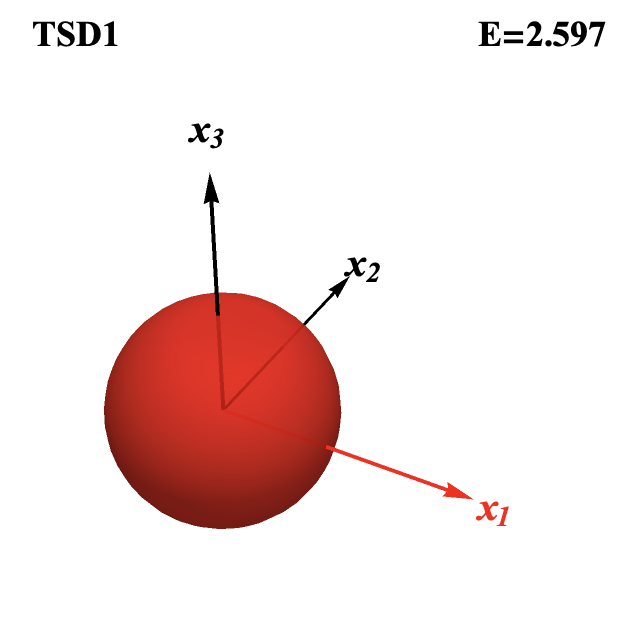
However, as you can see in the attached document, when I call the GraphicsGrid[] with the 1x3 grid of figures (in this example I'm just replicating the same gfx1 object for testing purposes), the labeling on the arrows become problematic (i.e., the indices for x are missing in the first grid item, while the 2nd and the 3rd don't have arrow labels at all). Image below shows the problem.
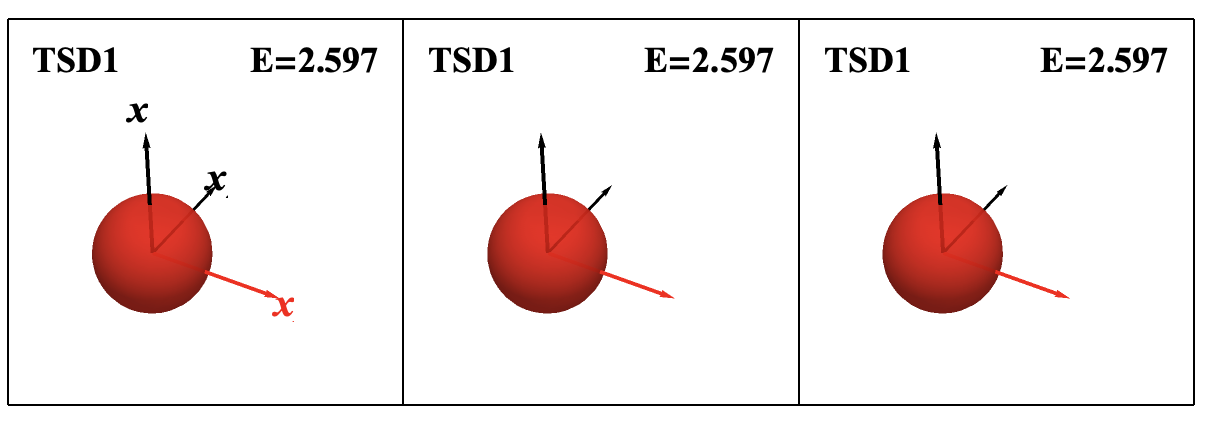
One can see that showing the converted 2D figure as a single object (with Show[]) works just fine, but the problem appears when calling the GraphicsGrid on the list of 3 figures.
What could be the issue here? Thanks in advance :)
 Attachments:
Attachments: