I’ve been using Mathematica for several years on OS X 10.9.6. Not infrequently I would find that the text in my notebooks would become corrupted, often first noticed after printing them as a .pdf file. This seemed to correlate with the complexity of the math entries. Often I could fix it by quitting Mathematica and reopening the notebook. I recently switched to Catalina (10.15.7) and downloaded Mathematica 12.1.1. I thought that certainly by now someone else would have noticed this problem and it would be fixed, but if anything it seems to be worse. In particular, I have seen the problem when entering exponents in text (not input) as superscripts. The small exponent becomes widely spaced from its character and when sent to print as .pdf, some text after the exponent disappears, as does the exponent itself. Often, the text jump scrolls a few lines back, so that one must go looking for the point of entry. One can see the spacing here in the second line of text.
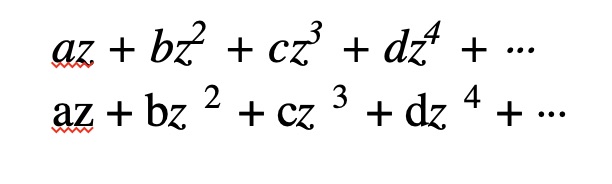
It shows up in the notebook after reopening and it persists when the notebook is closed and reopened. It happens when a superscript is entered with SHIFT-CNTL-^ as well as when it is entered by selecting it from the palette. Of course, I am hoping someone knows of a solution, or at least that someone is working on a solution.