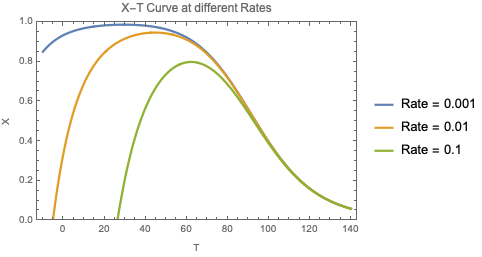Hi Adel,
Avoid use of symbol names that start with an uppercase letter, they may conflict with WL built-in symbols. Avoid use of subscripts, they are not to easy to work with, see this for details.
Separate computation of the function from visualization. One way to do that
rateFn[rate_, t_] := Module[{r, k1, k2, c0, x},
r = 8.314;
k1 = Exp[17.34 - 48900/(r (273.15 + t))];
k2 = Exp[42.04 - 124200/(r (273.15 + t))];
c0 = 1;
x /. Solve[k1 c0 (1 - x) - k2 c0 x == rate, x]]
rates = {0.001, 0.01, 0.1};
Plot[Evaluate[rateFn[#, t] & /@ rates], {t, -10, 140},
PlotStyle -> Directive[Thickness[0.007]],
PlotLegends -> ("Rate = " <> ToString@# & /@ rates),
PlotLabel -> "X-T Curve at different Rates",
FrameLabel -> {"T", "X"},
PlotRange -> {0, 1},
Frame -> True,
AxesOrigin -> {0, 0}]