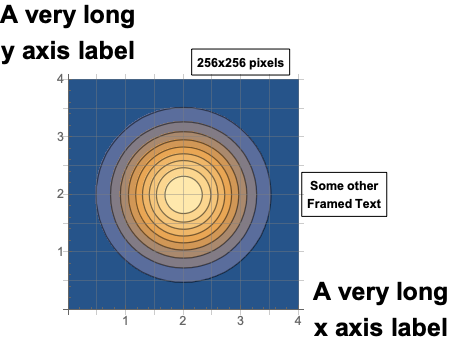The large multi-line axes labels are quite distracting IMO. A FrameLabel might be a better choice
ContourPlot[Exp[-((x - 2)^2 + (y - 2)^2)], {x, 0, 4}, {y, 0, 4},
GridLines -> {Range[0, 4, 0.5], Range[0, 4, 0.5]},
Frame -> True,
FrameLabel -> (Style[#, 20, Black, Bold] &) /@ {"A very long x axis label",
"A very long y axis label"}] //
Labeled[#, Framed@Style["256x256 pixels", Bold], Top] &
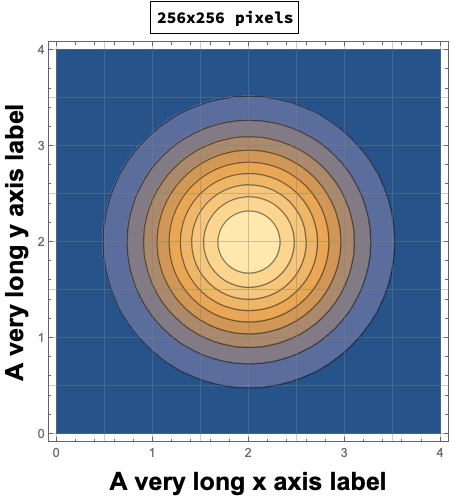
Anyway, you can use Epilog to place any Graphics objects at any location you want. The positions will have to be manually adjusted.
epilog = {
Inset[Framed@Style["256x256 pixels", Bold], {3.0, 4.3}],
Inset[Framed@Style["Some other\nFramed Text", Bold], {4.8, 2}]};
ContourPlot[Exp[-((x - 2)^2 + (y - 2)^2)], {x, 0, 4}, {y, 0, 4},
GridLines -> {Range[0, 4, 0.5], Range[0, 4, 0.5]},
Frame -> False,
Axes -> True,
AxesLabel -> (Style[#, 20, Black, Bold] &) /@ {"A very long\nx axis label",
"A very long\ny axis label"},
Epilog -> epilog,
PlotRangeClipping -> False,
ImagePadding -> All]