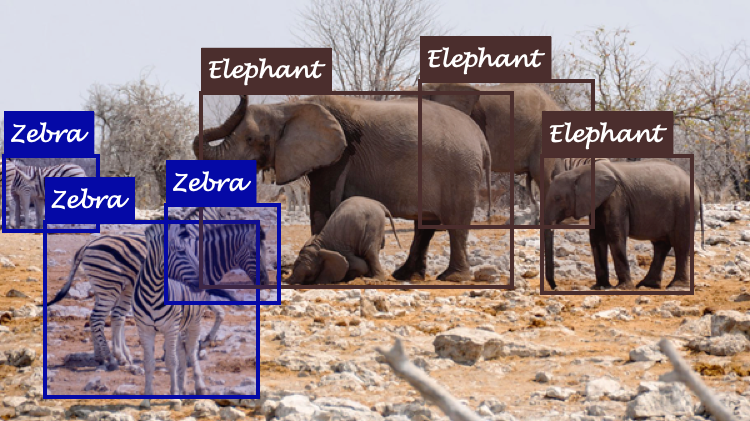Hi vm,
Please edit your post and add the code you used to generate the image. The moderators will likely delete your post if it does not include the code you have tried.
Here is one way
elements =
ImageContents[image][All, <|
Style[Capitalize@#Concept["Name"], 18, FontFamily -> "Lucida Handwriting"] -> #BoundingBox|> &] //
Normal
HighlightImage[image, elements]