I have the following csv file (attached file)
ch1;ch2;ch3
10;1;100
20;2;200
30;3;300
40;4;400
50;5;500
I want to import it to Mathematica as a Dataset, and I tried the following command:
Import["ref.csv", "Dataset", "FieldSeparators" -> {";"}]
which gave me the following:
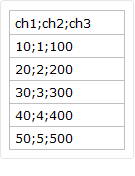
whereas what I want is obviously
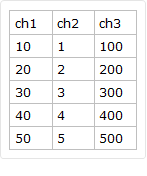
Any help?
 Attachments:
Attachments: