For ChromaticityPlot3D, I'd like to specify an initial rotation (or alternately, a different coordinate order). Here is what is generated by default:
Print[
ChromaticityPlot3D[
"RGB",
"RGB",
Appearance -> "VisibleSpectrum",
PlotLabel -> Column[{"RGB x RGB", "Default rotation"}, Center, 0],
AspectRatio -> 1,
ImageSize -> {256, Automatic}
]
];
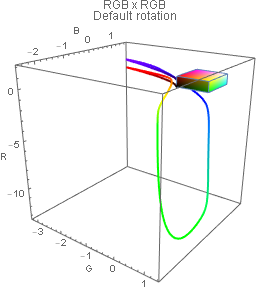
and what is desired (rotated by hand in this instance):
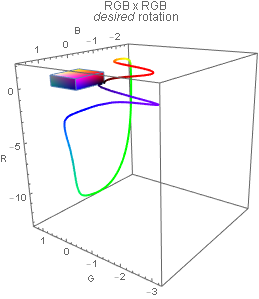
I have tried
ScalingFunctions -> {None, None, "Reverse"}, -- not permitted
and
Ticks -> {{0., 5., 10.}, {1., 0., -1., -2., -3.}, {1., 0., -1., -2.}}, -- order ignored
Is there a programmatic way to specify the initial view?