Hi Edward,
Is there a reason for wanting to use RegionPlot? How about this?
p1 = ListLogPlot[t6,
GridLines -> {xgrid, ygrid},
Joined -> True,
Frame -> True,
PlotLegends -> {"Shannon_Limit"},
PlotStyle -> {Blue},
FrameLabel -> {"\!\(\*FractionBox[\(Eb\), \(N0\)]\)dB", "Spectrum Efficiency -- bit/sec/Hz"},
GridLinesStyle -> {Directive[Thick, Black]},
FrameTicks -> {{Automatic, Automatic}, {xticks, Automatic}},
FrameStyle -> Directive[Bold],
LabelStyle -> Directive[Black, Bold, 12],
Filling -> {1 -> Top, 1 -> Bottom},
FillingStyle -> {Directive[Opacity[0.25], Red], Directive[Opacity[0.25], Green]}]
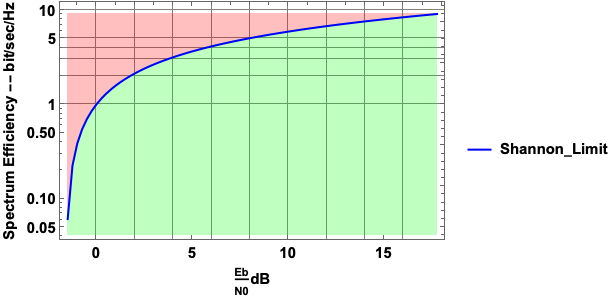
You may also want to check the documentation for HatchFilling.