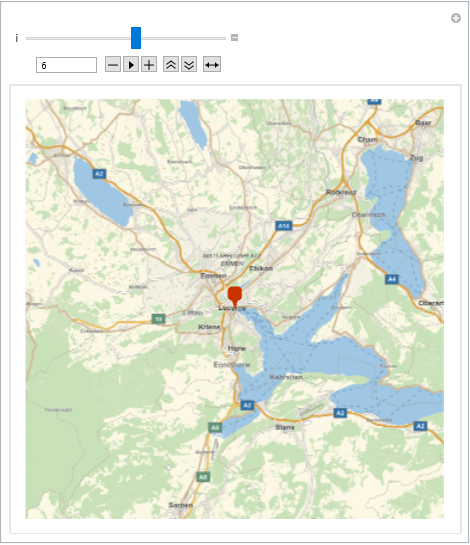It's rather fun to experiment with Mathematica's ImageRestyle function, which can produce some interesting results when applied iteratively. In this illustration we start with a photographic image of Zurich:
img = 
Then we apply ImageTransfer iteratively as follows:
imgs = NestList[ImageRestyle[#, #] & , img, 10]

An interesting series of "painterly" and futuristic cityscapes emerges, somewhat in the style of Gaudi: 
Let's try geo-locating some of the images, starting with the original:
net = NetModel["ResNet-101 Trained on YFCC100m Geotagged Data"];
position = net[img];
GeoGraphics[GeoMarker[position], GeoRange -> Quantity[50, "Km"]]
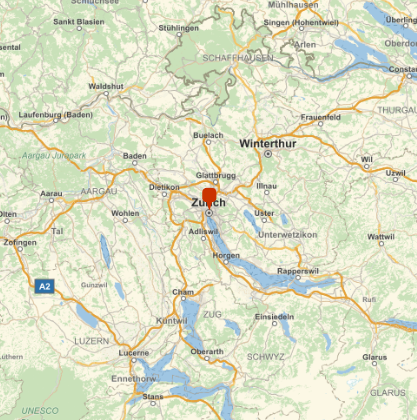
As we proceed through the subsequent images, the estimated geo-location shifts around Switzerland, then Europe, before rather appropriately ending up in San Francisco:
Manipulate[GeoGraphics[GeoMarker[position[[i]]]], {i, 1, 10, 1}]