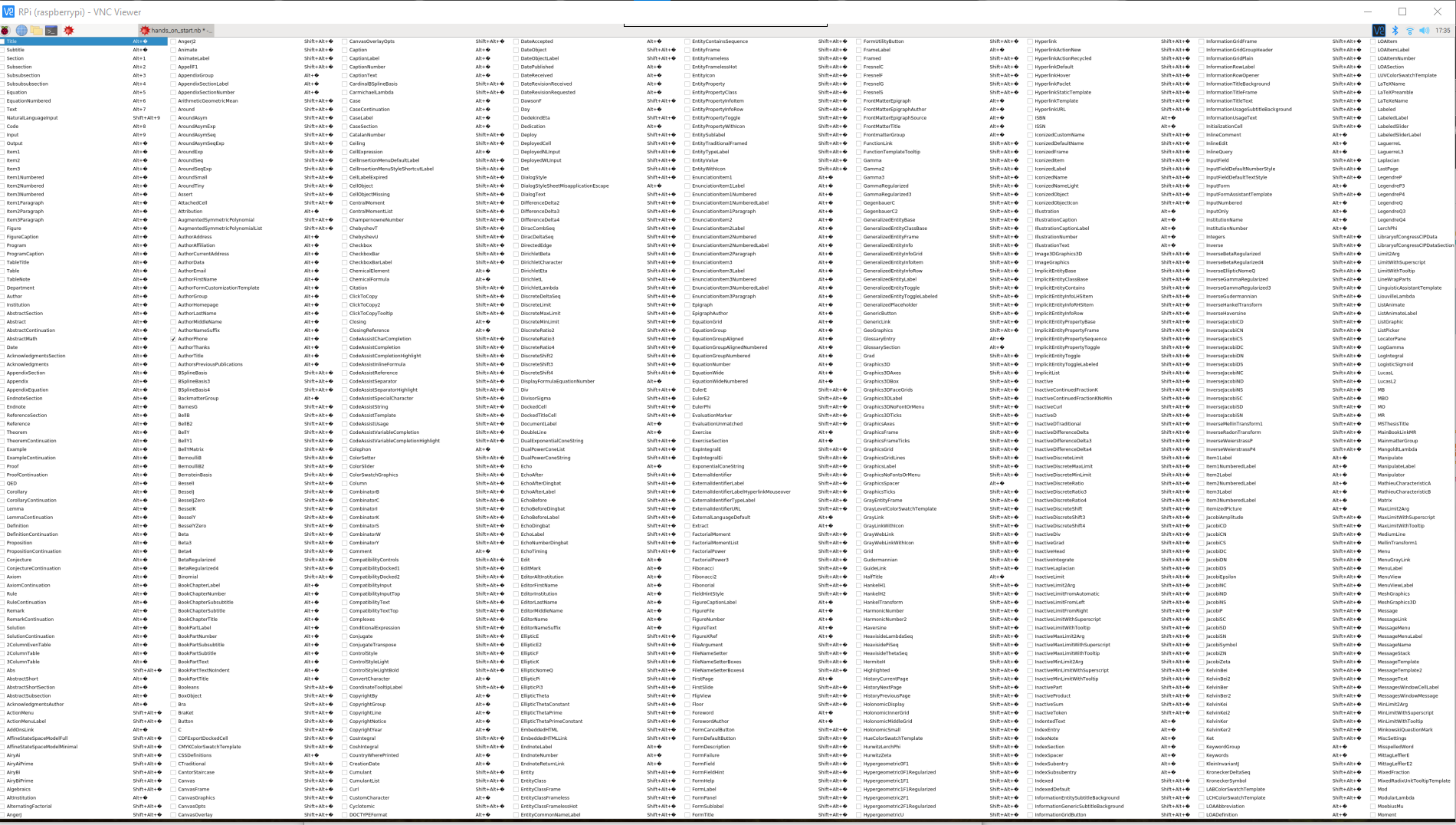I have Mathematica 12.2.0.0 installed on a Raspberry Pi 4. When I click Format->Style , the list fills the entire screen - and more.
This is true whether I have a monitor attached or connect to the Pi remotely via VNC Viewer. The attached screenshot shows the upper left corner of this amazing sight.
Also, some items in the list of Format->Style display "Alt + ?" (with the ? in a black diamond). As far as I know, this is the only menu item that misbehaves in this way.
Thanks for any help!
Probably unrelated: I had to re-install Mathematica for because of 1) segmentation faults @ command line and 2) the lack of any output evaluated cells in a notebook.