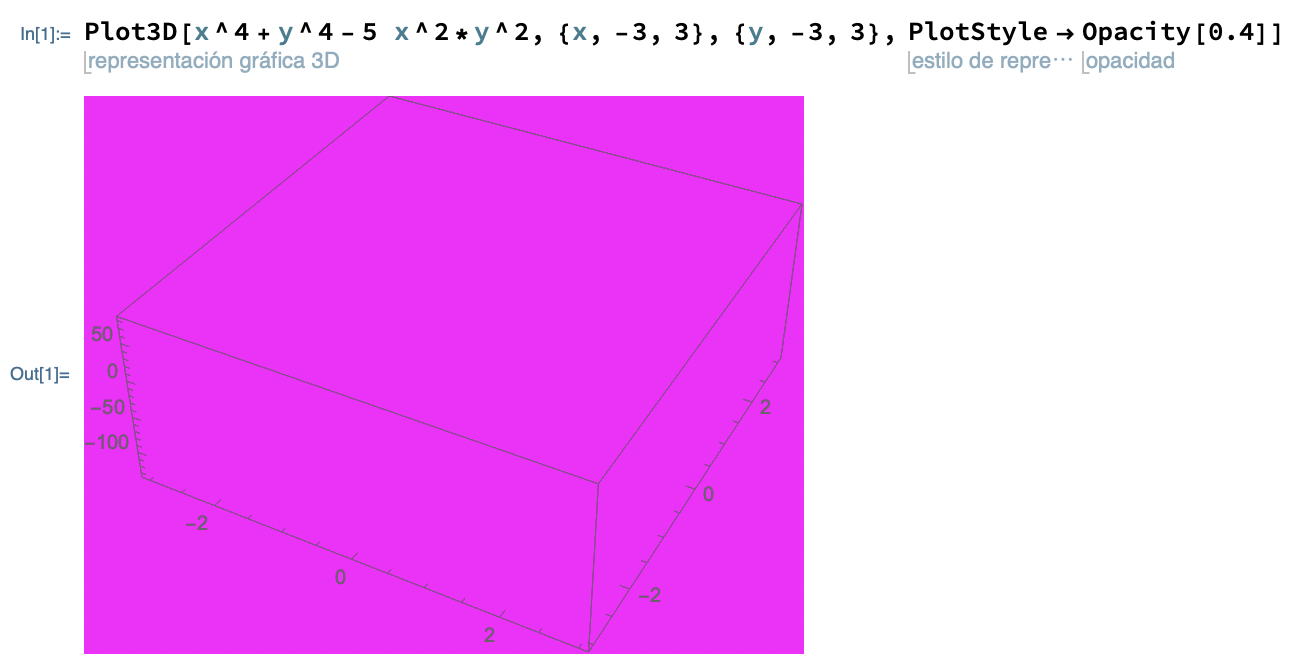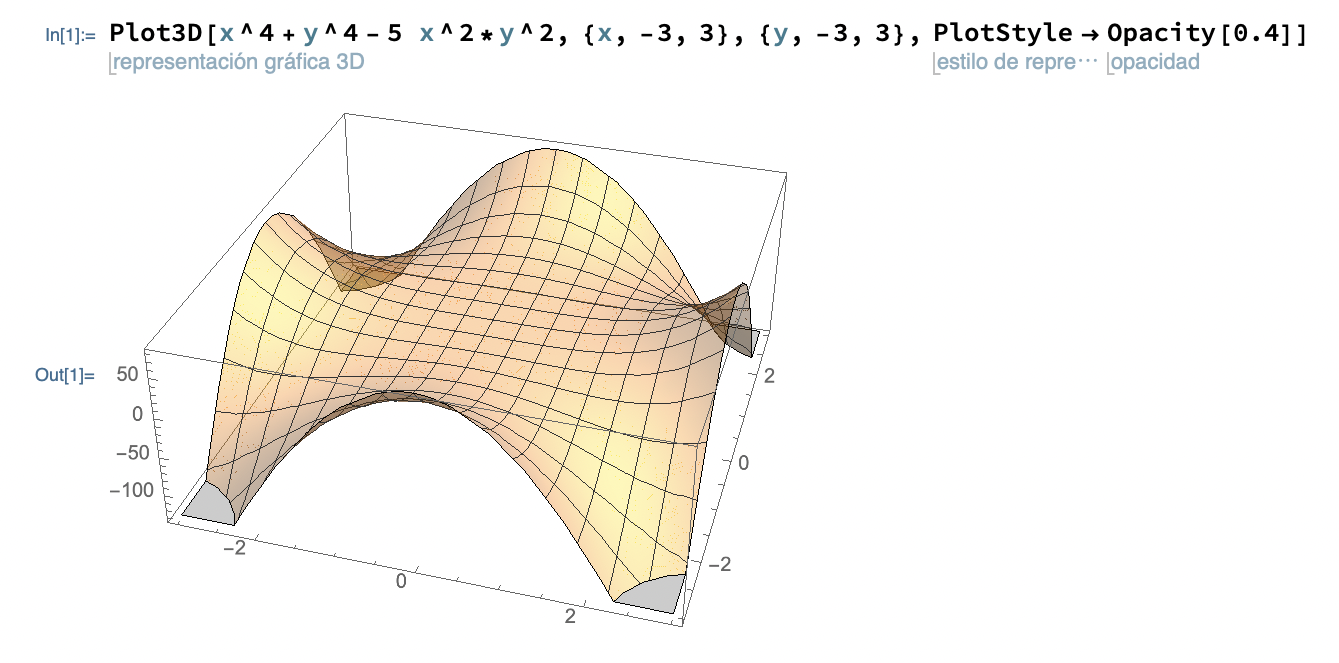When I try to make a graph with some opacity, the result is a purple screen. If I try to rotate the plot, the graph looks like it should. I stop moving it and again I see a purple screen. I already tried restarting the kernel but it doesn't work. Any idea what could be wrong?
I leave you two screenshots using a new notebook, with the kernel just restarted and using an example that the documentation gives. The first is the output as it is, and the second is when I am rotating it.
This is the code I use, but again, is the one you can find in documentation without any modification:
Plot3D[x^4 + y^4 - 5 x^2*y^2, {x, -3, 3}, {y, -3, 3},
PlotStyle -> Opacity[0.5]]
Thanks in advance.