Thank you for your help. How should I understand VertexTextureCoordinates?
pic = ExampleData[{"TestImage", "House"}];

V = {{0, Sqrt[3]/2, 1/2}, {0, Sqrt[3]/2, -(1/2)}, {0, 0, -1},
{0, -(Sqrt[3]/2), -(1/2)}, {0, -(Sqrt[3]/2), 1/2}, {0, 0, 1}};
Graphics3D[{Texture[pic], EdgeForm[Red],
Polygon[V,
VertexTextureCoordinates -> {{0, 0, 0}, {1, 0, 0}, {1, 1, 0}, {0,
1, 1}, {0, 0, 1}, {1, 1, 1}}]}, Lighting -> "Neutral",
ViewPoint -> {8, 6, 4}, Axes -> True]
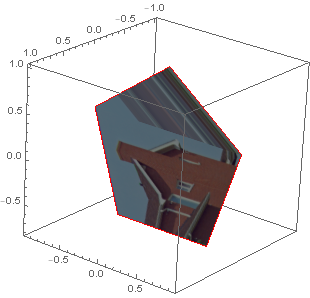
 Attachments:
Attachments: