Hi Jonathan,
For a continuous color mapping
data = {1, 3, 6, 10, 15, 21, 25, 27, 27, 25, 21, 15, 10, 6, 3, 1};
ListLinePlot[data,
ColorFunction -> (ColorData["Pastel"][Rescale[#1, {0, 1}]] &),
Filling -> Axis]
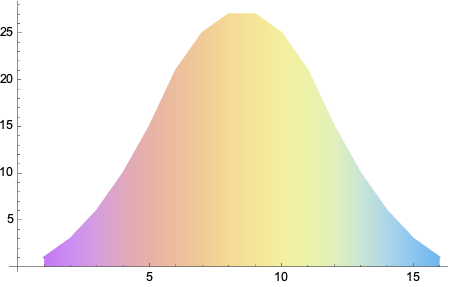
For a discrete mapping to an indexed color, a function that maps x values to an index is needed e.g.
index[x_] = Which[
x < 5., 1,
x < 7., 2,
x < 10., 3,
x < 13., 4,
True, 5]
ListLinePlot[data,
ColorFunction -> (ColorData[88][index[#1]] &),
Filling -> Axis,
ColorFunctionScaling -> False,
InterpolationOrder -> 2]
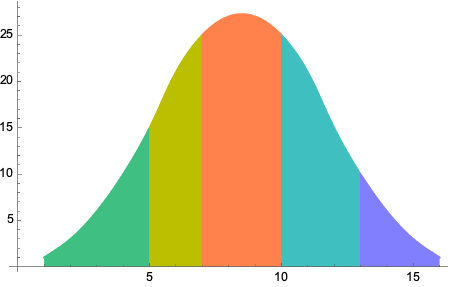
Without the InterpolationOrder the colors will blend at the edges.